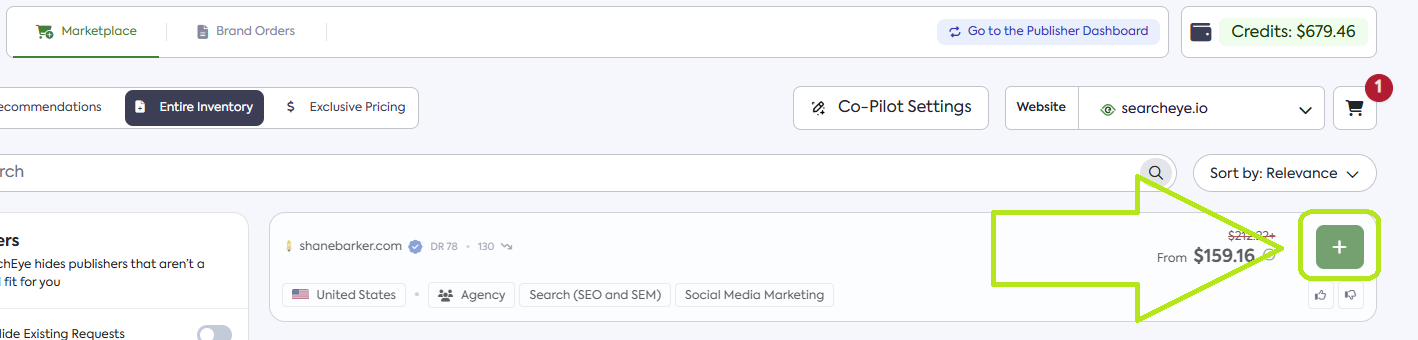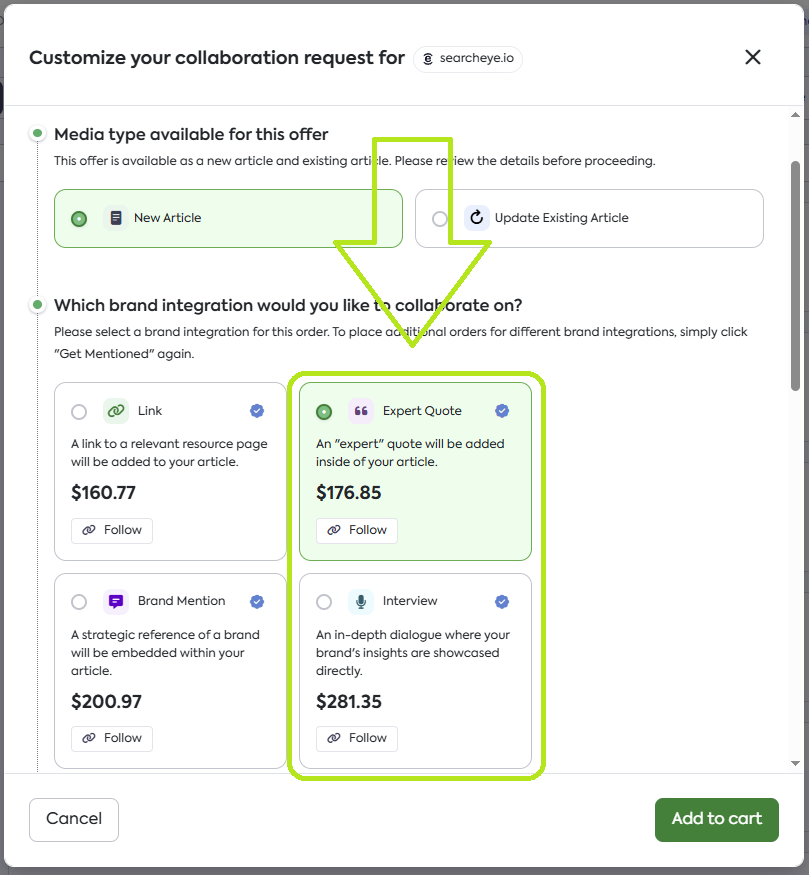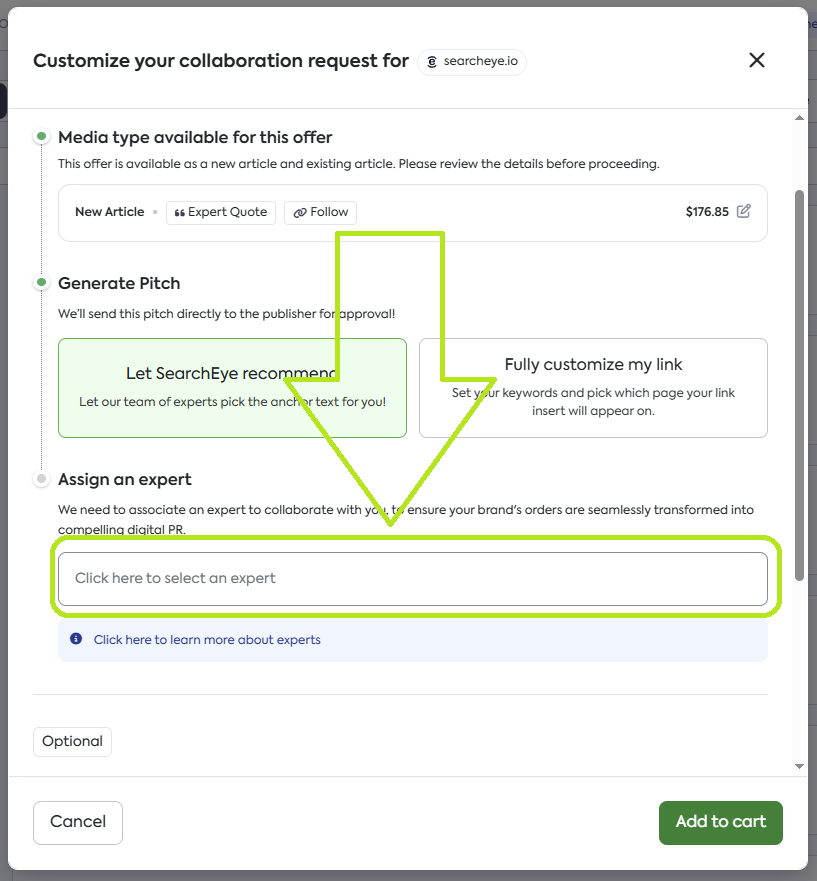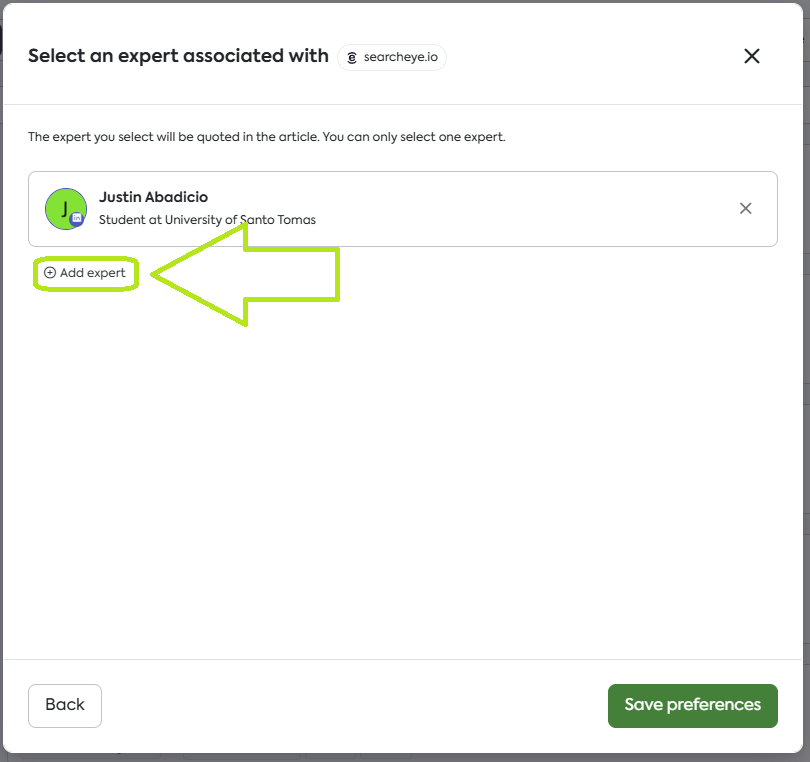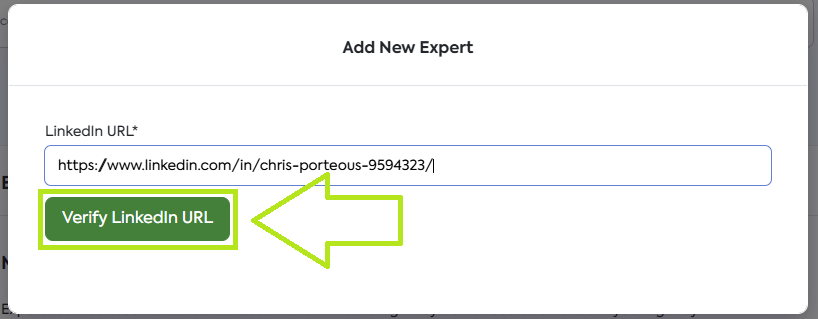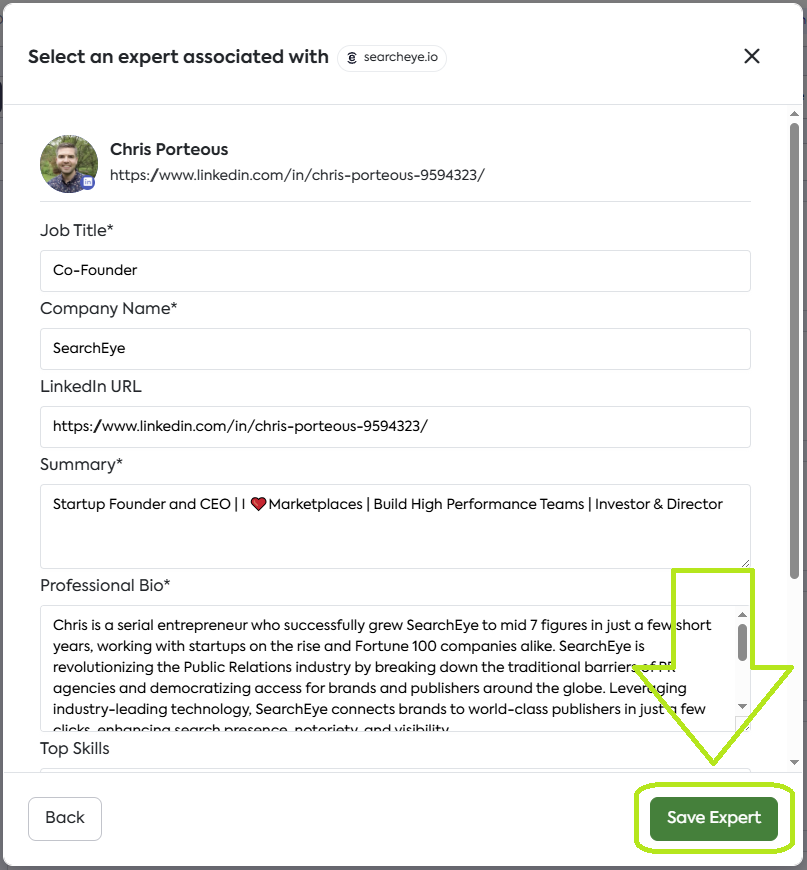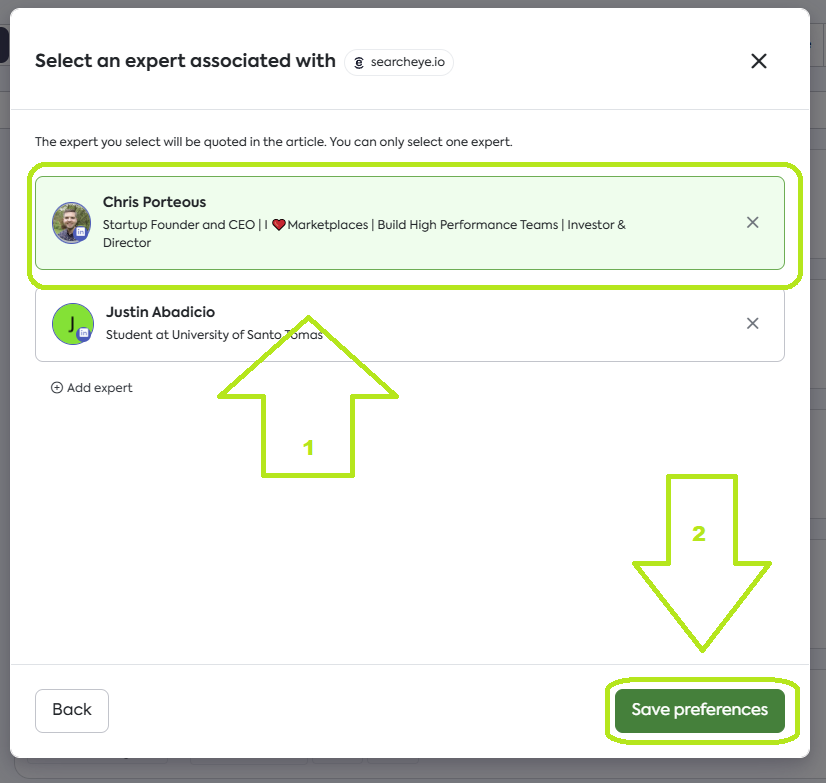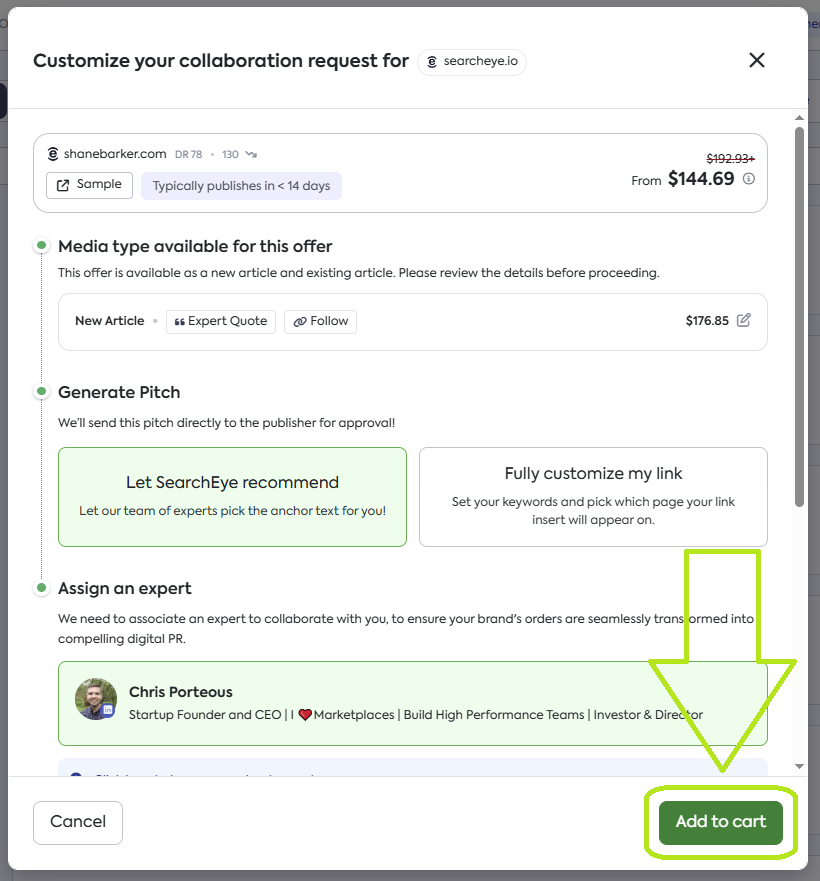How to Add an Expert
Adding experts to your brand profile increases your chances of approval from brands and publishers.
Steps to Add an Expert
From your Marketplace, click on the + icon on the right side of your desired publication to place your order.
On the customize order pop-up, select either Expert Quote or Interview under brand integrations.
Click on the space provided under Assign an expert.
On the select an expert pop-up click on Add expert.
A pop-up will appear prompting you to provide the LinkedIn profile URL. Simply input the URL in the space provided, and click on Verify LinkedIn URL.
A pop-up will appear providing you with the complete details of the expert's profile. After carefully reviewing if you have added the correct profile, click on Save Expert.
Select your expert and click on Save preferences.
Finally, Click Add to cart.
Frequently Asked Questions
Why should I add an expert to my profile?
Adding an expert increases your chances of approval from brands and publishers. Verified experts enhance your brand’s credibility and improve visibility for collaboration opportunities.
What happens after I verify an expert’s LinkedIn URL?
Once verified, the expert will be added to your profile, making it more appealing to brands and publishers looking for industry professionals.
How does adding an expert improve collaboration opportunities?
Verified experts signal credibility and expertise, making it more likely for your content to be accepted by brands and publishers.