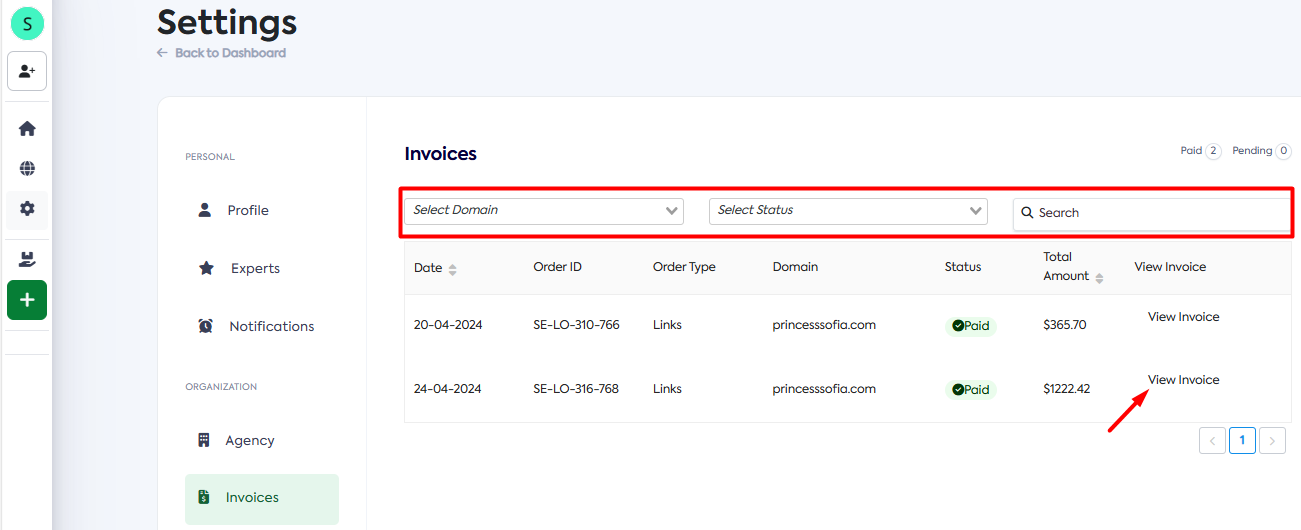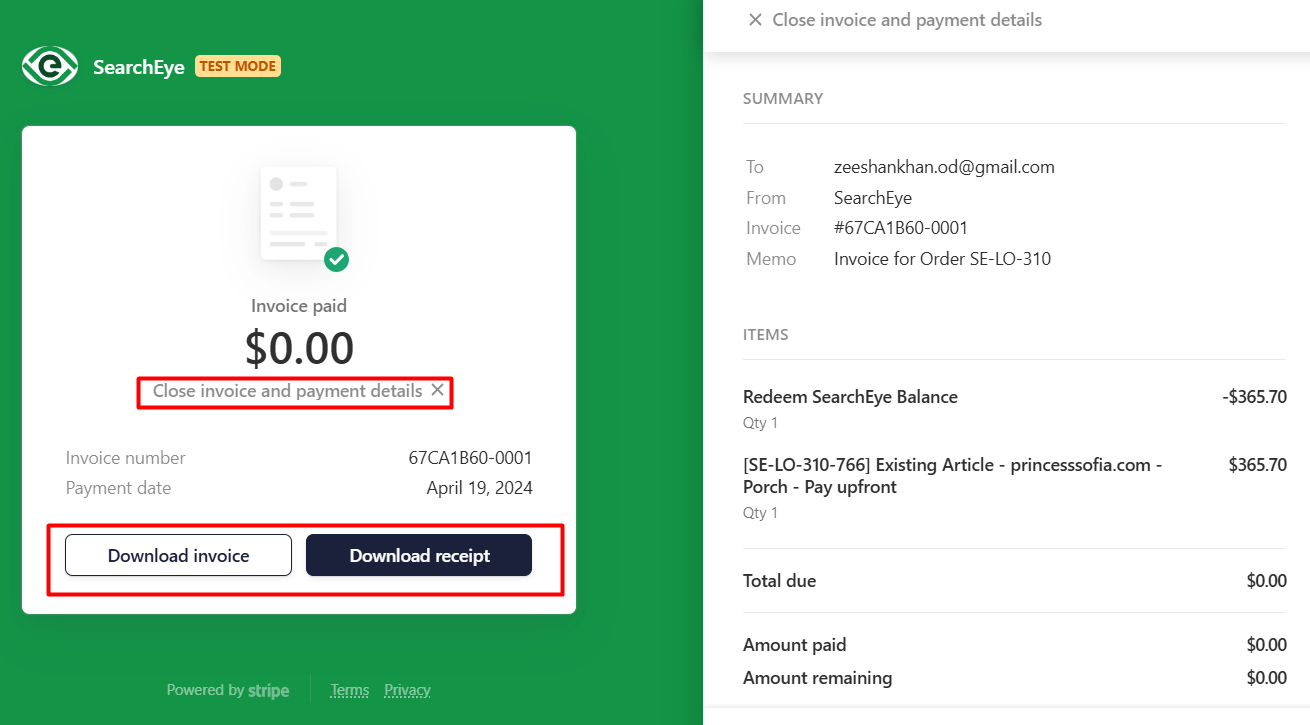How to keep track of your invoices
Edited
This guide offers detailed, step-by-step instructions to help you efficiently track your invoices.
Navigating your Dashboard
To view all your invoices in SearchEye, simply navigate to the Settings section and select “Invoices.” There, you can easily filter invoices by domain or status, or use your order ID to search for specific invoices.
Click the "View Invoice" button to see your order and invoice details.
What will come into view after?
A new window will appear displaying your invoice.
Click on "View Invoice and Payment Details" to see a summary of your invoice and payment information.
You can also download your invoice or receipt by clicking on the respective download options.
Was this article helpful?
Sorry about that! Care to tell us more?