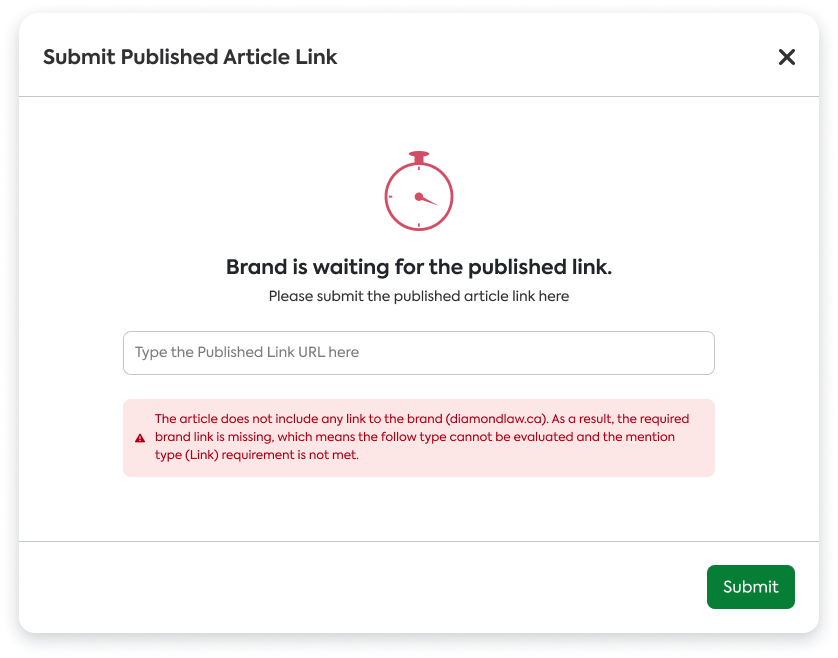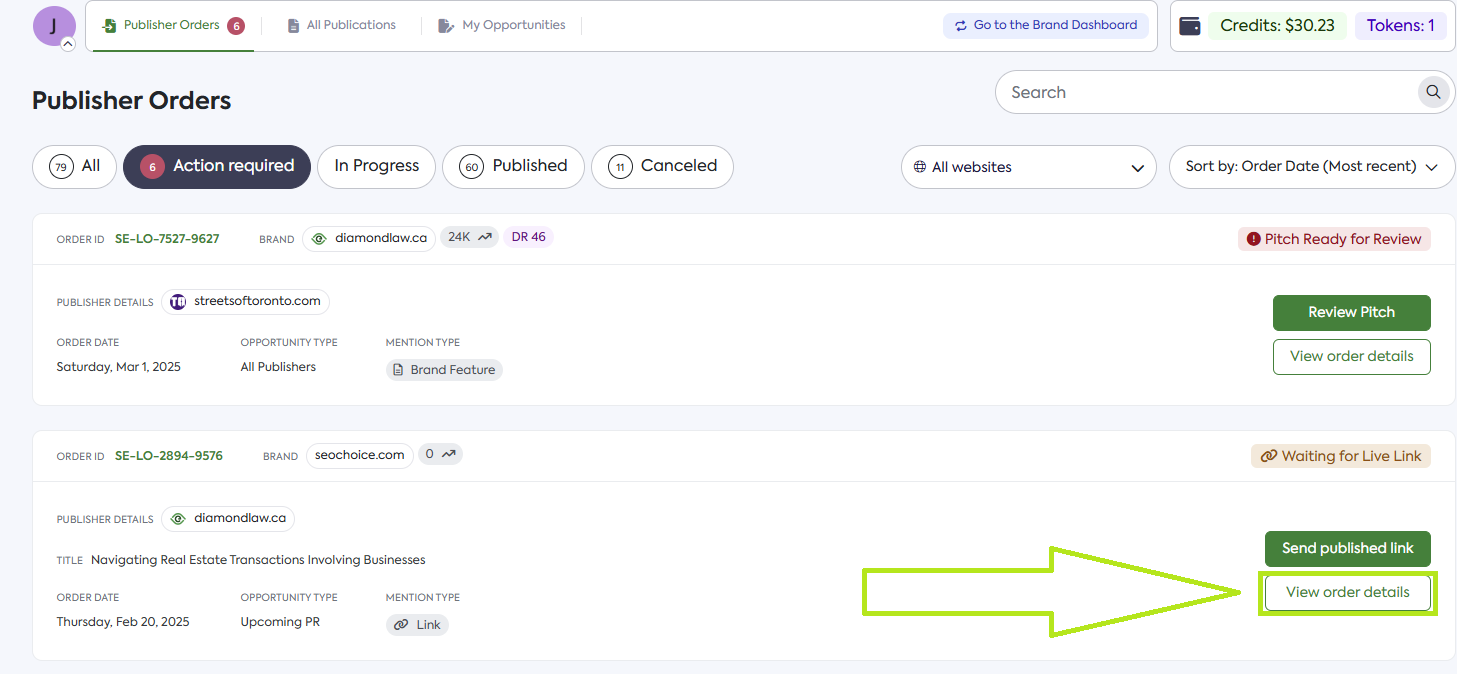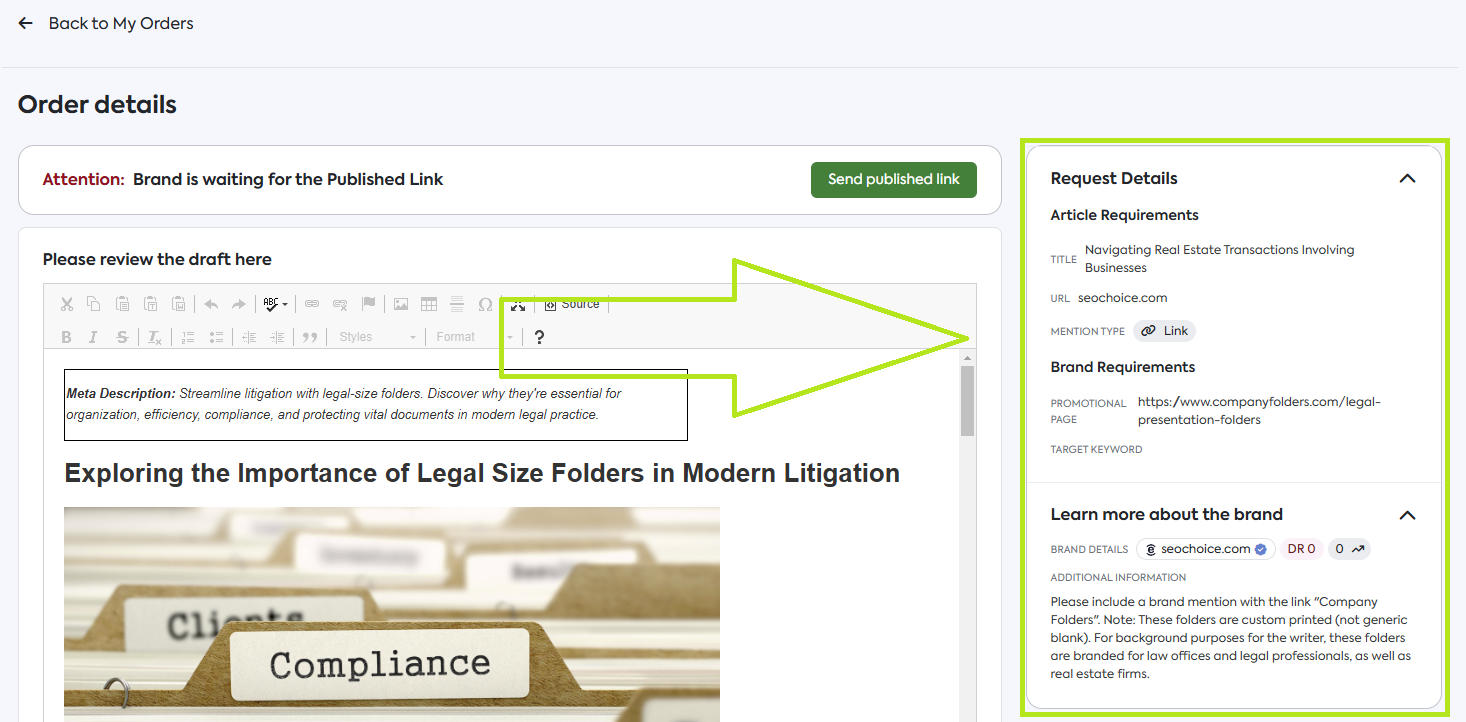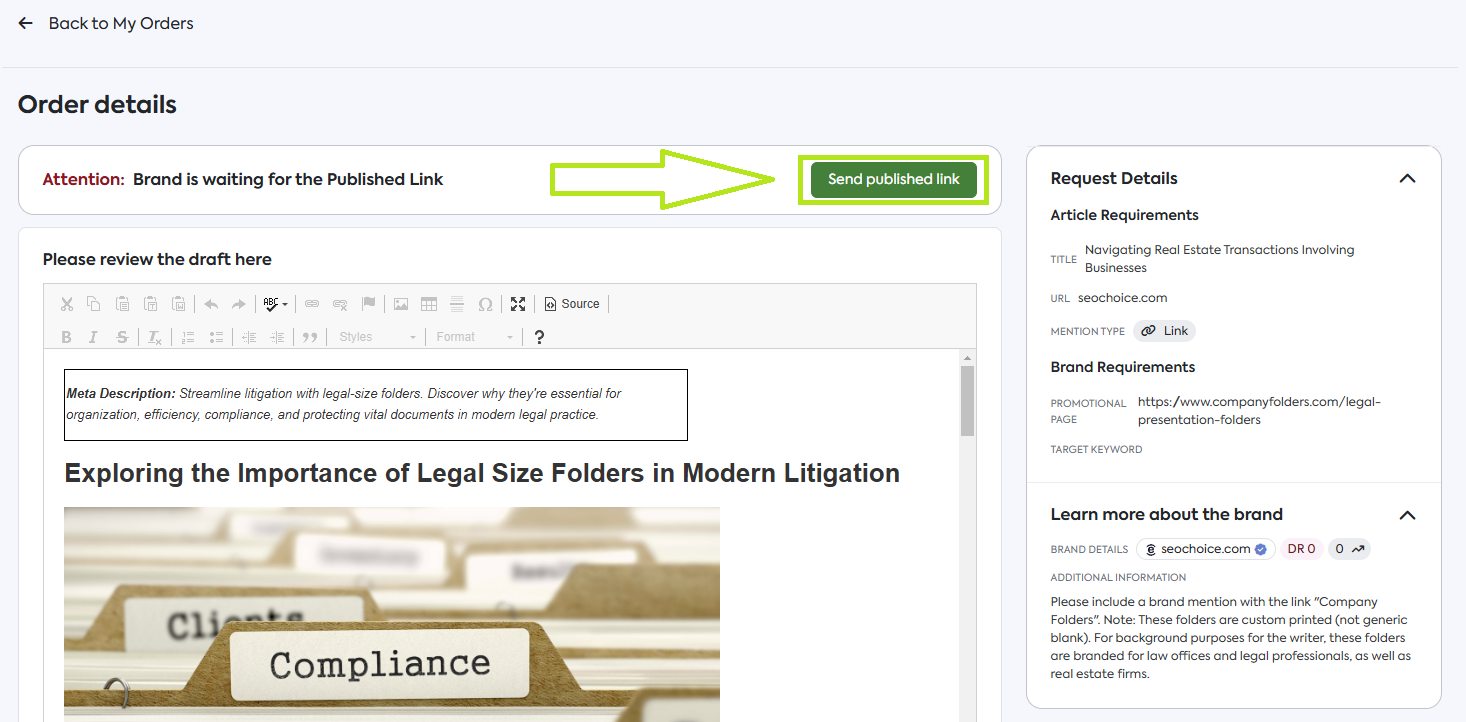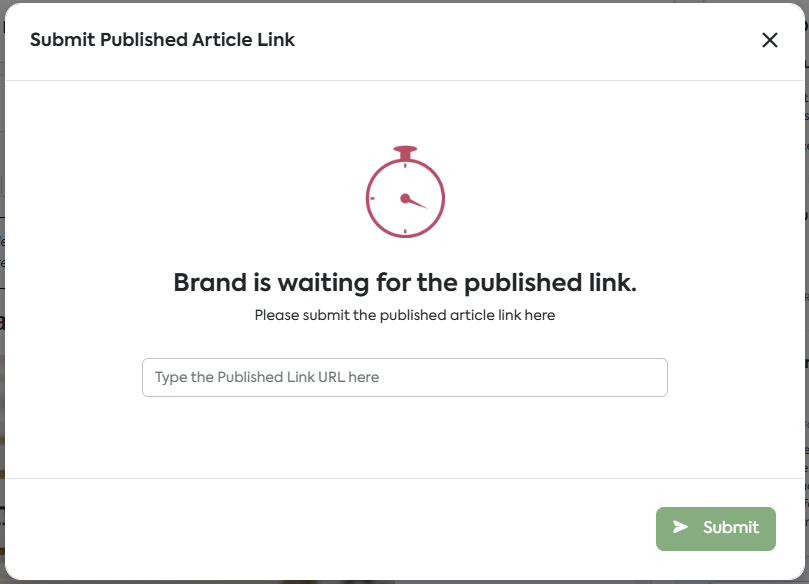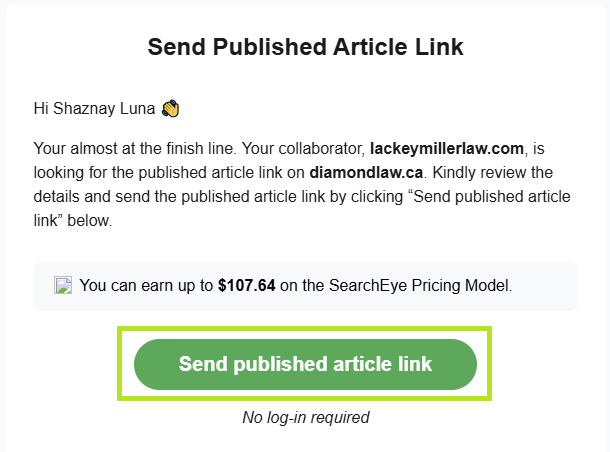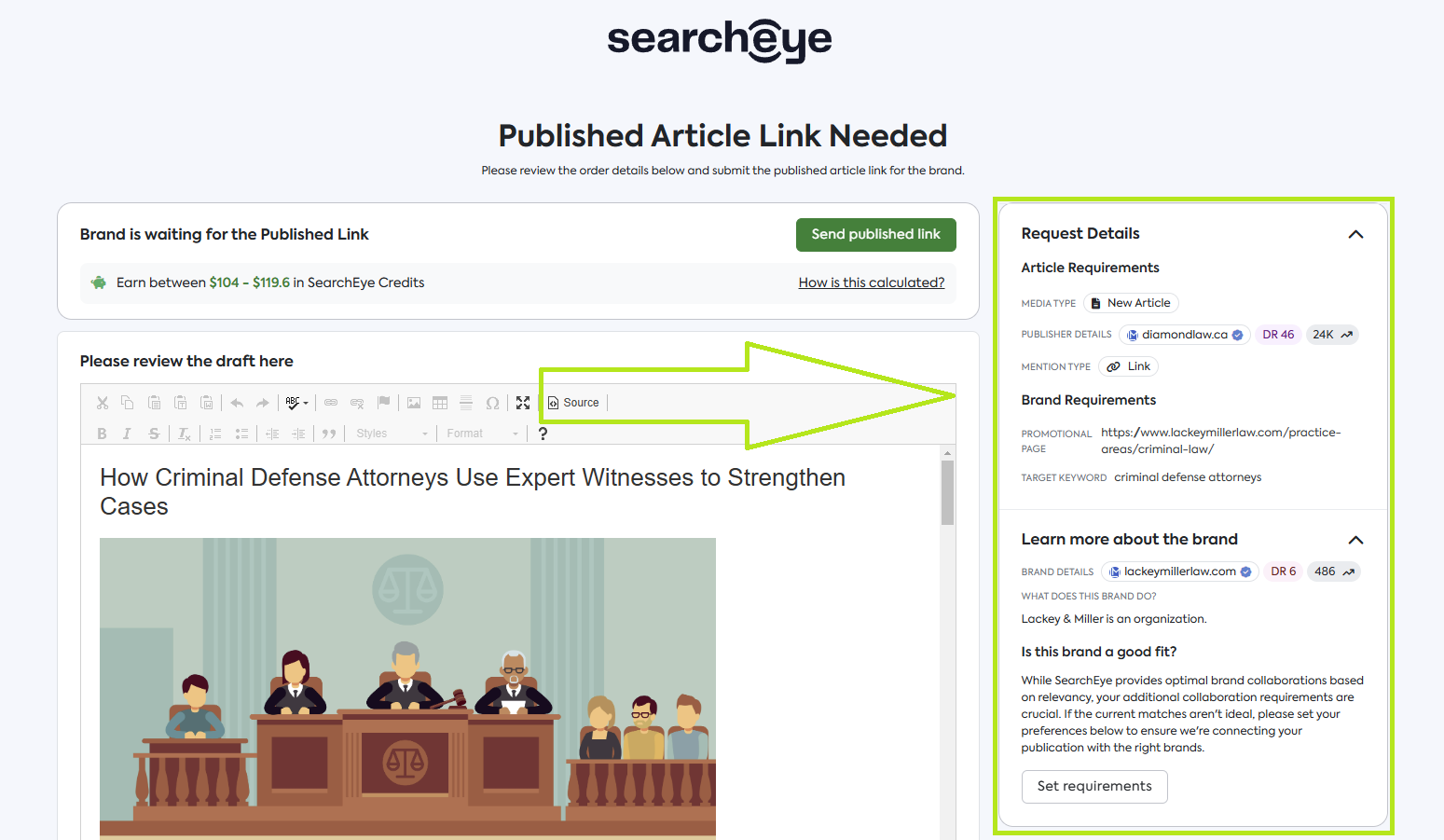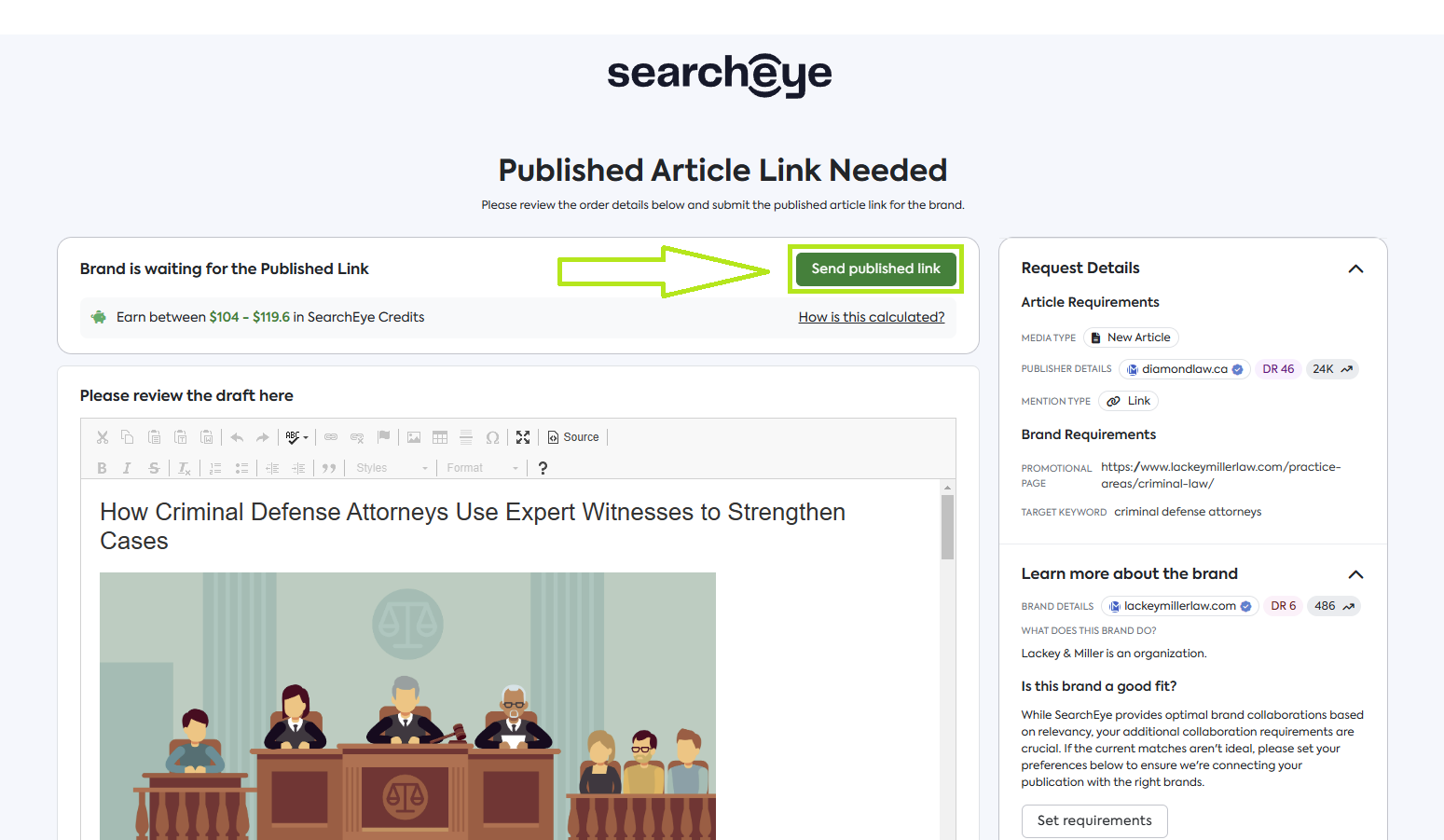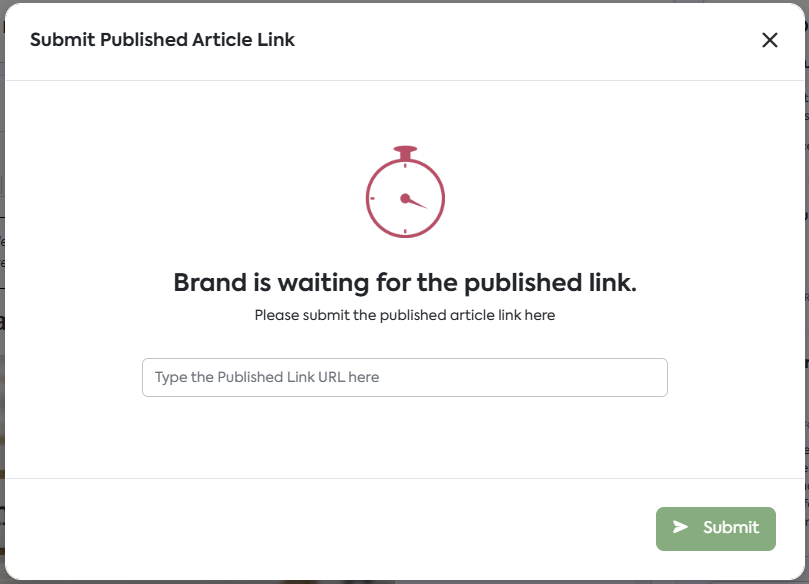How to Submit a Published Article Link
Ensure seamless article submissions on SearchEye with the new verification system, preventing errors and streamlining the approval process.
New Verification System
To streamline the article submission process and ensure quality control, SearchEye has introduced a new verification system. This helps prevent common issues such as incorrect article submissions, missing brand mentions, incorrect keywords, and mismatched publication details.
The system now verifies key aspects of your published article in real-time, ensuring a seamless experience for both publishers and brands.
When you submit your published article on SearchEye, the system will automatically verify the following:
Correct Publication: Ensuring that the article is published on the intended website.
Brand Link Inclusion: Checking that the brand (client) is properly mentioned in the article.
Correct Brand Target Page: Making sure the link points to the appropriate brand target page.
Relevant Keyword Usage: Confirming that the correct brand keyword (or a close match) is included.
Follow Type Compliance: Verifying if the link type (do-follow or no-follow) matches the order.
Proper Brand Integration: Ensuring that the brand is correctly incorporated via links, quotes, mentions, features, or interviews.
If there is an issue, our system will notify you in plain language, specifying what needs to be corrected.
Important Note: The verification system will block any submissions with incorrect or missing information.
How to Proactively Check Your Submissions
While the new verification system plays a significant role in reducing the number of common issues, you can proactively check if all information in each submission is correct.
From the SearchEye platform
From your Publisher Dashboard, locate the publisher order you wish to review and click on View order details.
You will be redirected to the Order details page.
From this page you can review if all the details are correct before submitting the published link.
If you are satisfied with the details you see on your screen, click on Send published link.
On the Submit Published Article Link pop-up, enter the Published Link URL and click on Submit.
From your email
Upon receiving the micropage link via email, simply click on Send published article link.
You will then be redirected to a Published Article Link Needed micropage.
From this page you can review if all the details are correct before submitting the published link.
If you are satisfied with the details you see on your screen, click on Send published link.
On the Submit Published Article Link pop-up, enter the Published Link URL and click on Submit.
Frequently Asked Questions
Can I submit my article if it contains errors?
No. The verification system blocks submissions with missing or incorrect details. You must resolve the issues before submitting.
What happens after I successfully submit my article?
Once your article meets all requirements, it will be verified and processed without any additional action required from you.
How can I check my submission before sending it?
You can verify details through The SearchEye Platform.
Go to your Publisher Dashboard.
Click View Order Details for the specific publisher order.
Review the details.
If everything is correct, click Send Published Link and submit the article URL.