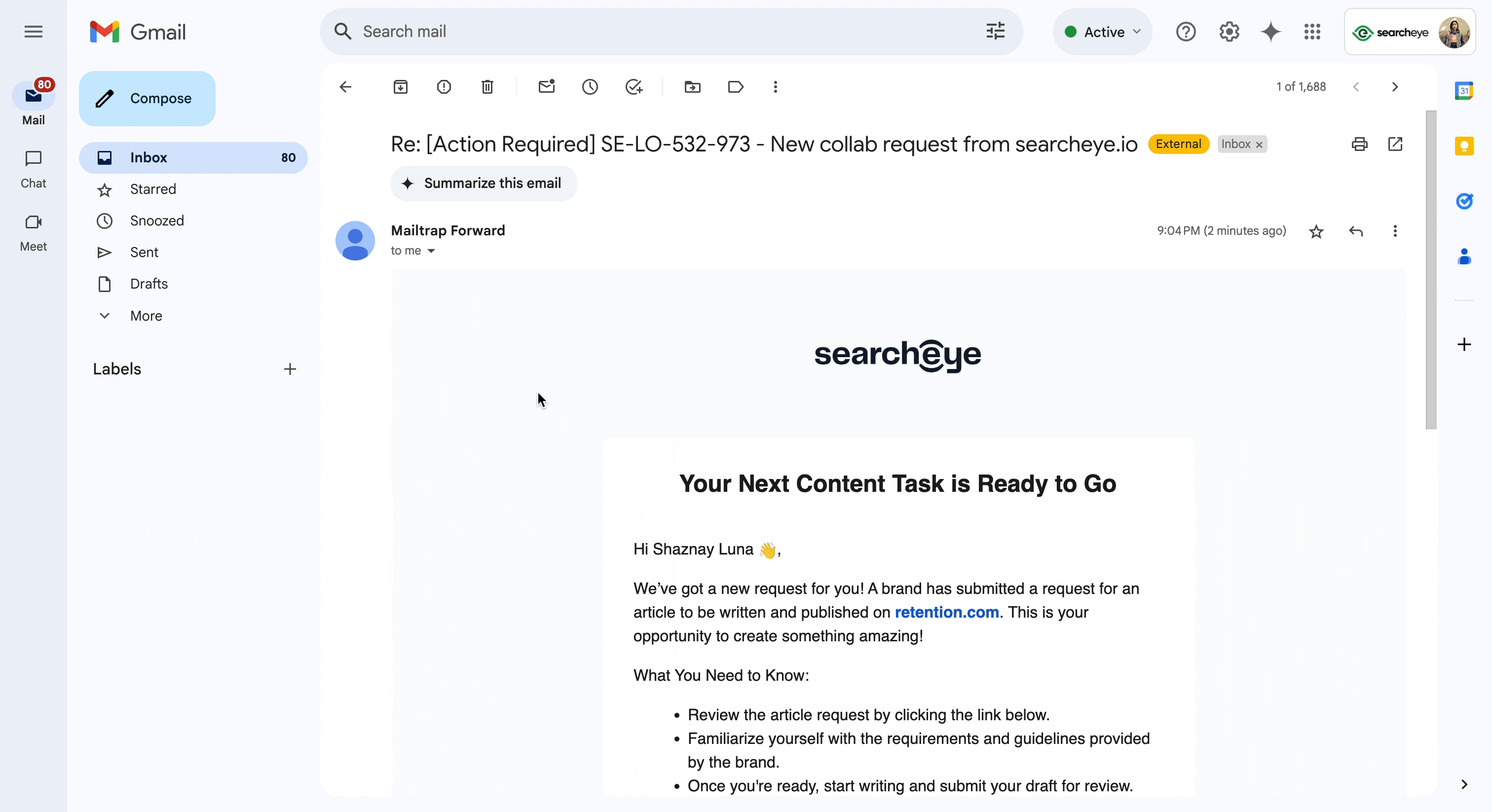How to Add a Content Draft to The Micropage
Learn how to submit your article draft via the Micropage after pitch approval, review order details, and ensure a smooth submission process.
Steps to Submit Your Article
After the pitch approval phase is complete, you will receive an email notification prompting you to submit your content draft through the Micropage.
Follow the steps below to ensure a smooth submission process.
Access the Micropage:
Open the email notification from SearchEye.
Click on Write Content to be redirected to the Micropage.
Review Order Details:
On the right side of the Micropage, carefully review the provided details, including:
Approved pitches
Request details
More information about the brand
Enter and Submit Your Content:
In the space provided on the Micropage, enter your content draft.
Ensure all details align with the approved pitch and brand guidelines.
Once satisfied with your draft, click Submit Content to proceed.
What Happens Next?
After submission, the brand you are collaborating with will receive a notification.
The brand will review your article and either approve or reject it.
If rejected, feedback will be provided for necessary revisions.
Frequently Asked Questions
How will I know when my pitch is approved?
You will receive an email notification from SearchEye once your pitch is approved, prompting you to submit your content through the Micropage.
Can I edit my content after submission?
Once submitted, you cannot make changes unless the brand provides feedback requesting revisions.
What happens after I submit my article?
The brand will review your article and either approve it for publication, or reject it with feedback for necessary revisions.
How long does the review process take?
Review times may vary depending on the brand. If you haven’t received an update within a reasonable timeframe, consider following up.