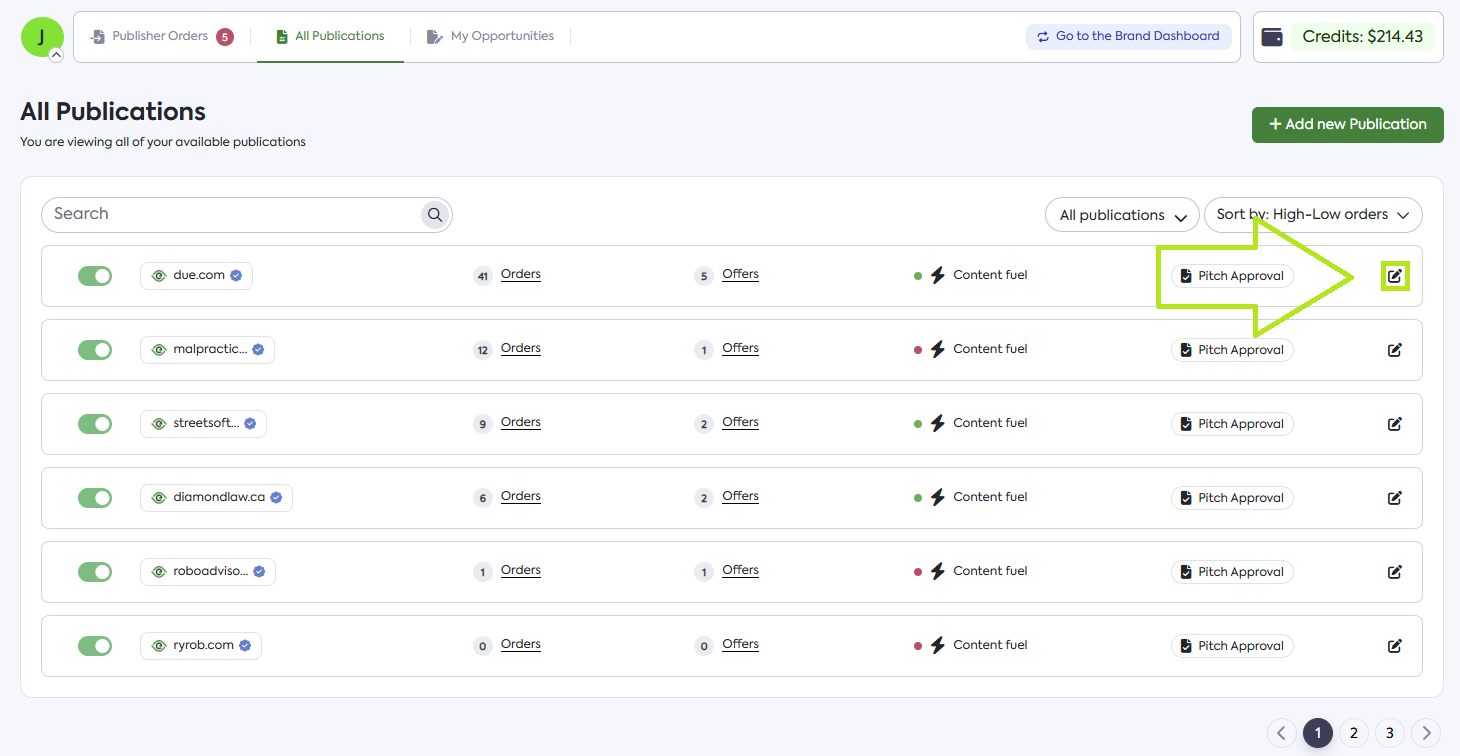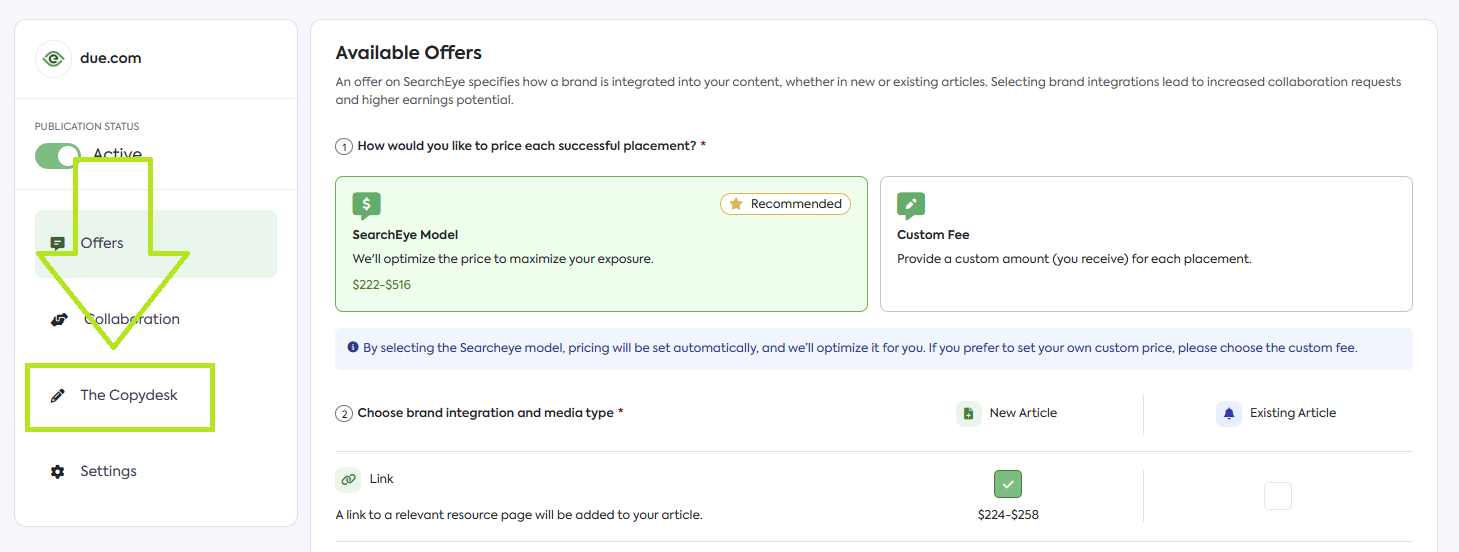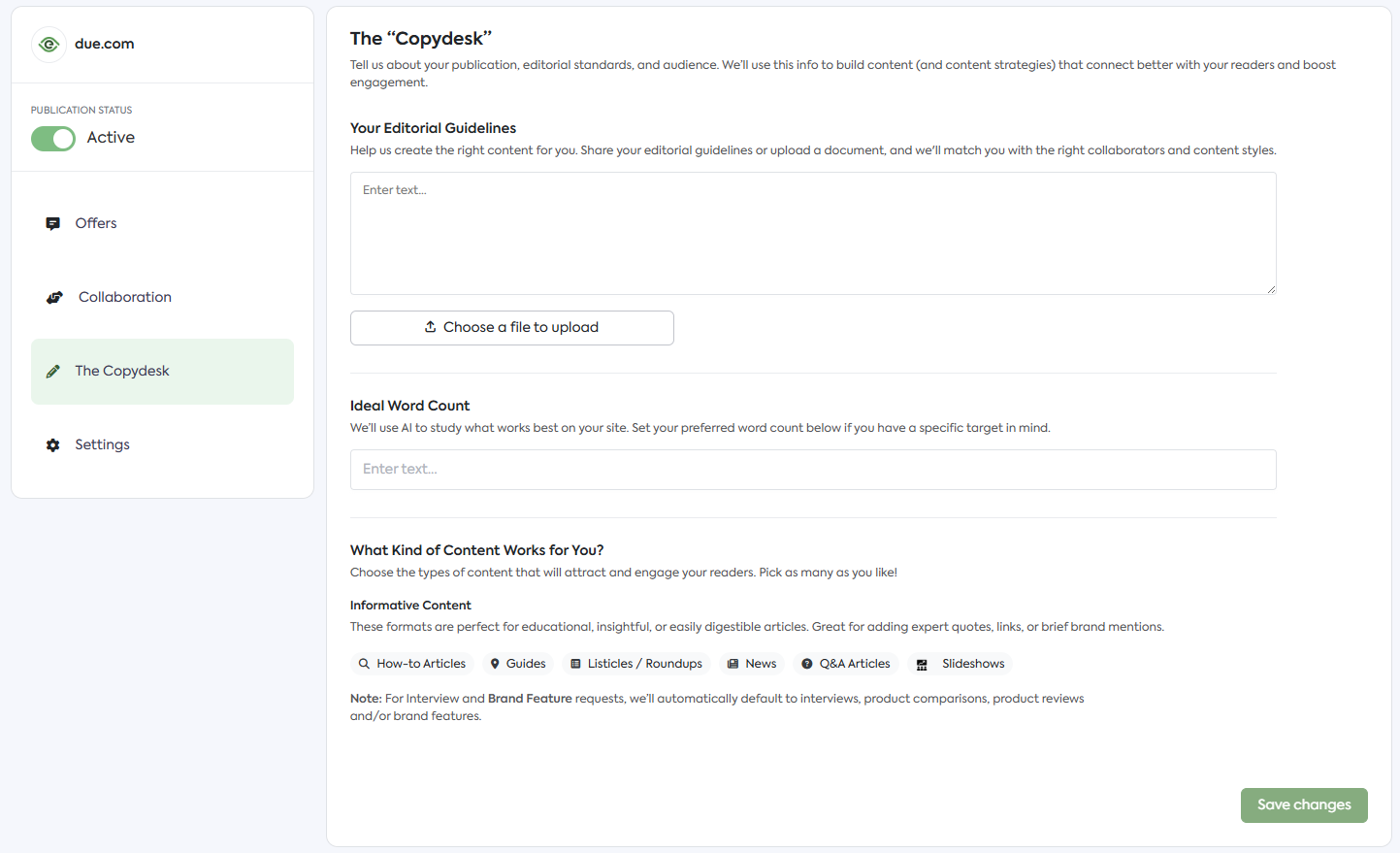The Newsroom for Publishers
Streamline your publication's criteria with SearchEye's Copydesk—ensuring every pitch meets your editorial standards.
SearchEye's Copydesk
The Copydesk feature within SearchEye provides a platform for publishers to outline their specific needs and preferences, ensuring that the pitches received from brands are well-aligned with their publication’s objectives.
Accessing Your Copydesk
To access your publication's Copydesk, here are the following steps:
From the Publisher dashboard click on All Publications to view all your listed publications.
On your selected publication, click on the details icon.
From the details page of the publication, click on The Copydesk.
Provided you have followed the steps correctly, you should be able to see the Copydesk immediately.
How to Use The Copydesk
The Copydesk is where you tell us about your publication, editorial standards, and audience. We’ll use this info to build content (and content strategies) that connect better with your readers and boost engagement.
The Copydesk consists of several sections, which include:
Your Editorial Guidelines
Ideal Word Count
What Kind of Content Works for You?
Your Editorial Guidelines
This section helps us create the right content for you. Share your editorial guidelines or upload a document, and we'll match you with the right collaborators and content styles.
What to Include:
Guideline Document: Use the "Choose a file to upload" option to provide a file containing your complete editorial standards, style guide, and any other rules for contributors.
Example: "Upload your 'Contributor_Rules.pdf' which covers our tone of voice, sourcing requirements, and AP Style preferences."
Ideal Word Count
This section allows you to set a specific target for article length. We’ll use AI to study what works best on your site, but you can set your preferred word count below if you have a specific target in mind.
What to Include:
Target Length: Enter a number to define the preferred word count for articles.
Example: "Enter '1200' in the field to guide collaborators to produce articles of that specific length."
What Kind of Content Works for You?
This section lets you choose the types of content that will attract and engage your readers. You can pick as many as you like to guide content creation.
What to Include:
Informative Content: Select these formats for educational, insightful, or easily digestible articles. These are perfect for adding expert quotes, links, or brief brand mentions.
Example Selections: How-to Articles, Guides, Listicles / Roundups, News, Q&A Articles, Slideshows.
Feature Content: Be aware that for Interview and Brand Feature requests, we will automatically default to creating content in the form of interviews, product comparisons, product reviews, and/or brand features.
Example: "Requesting an 'Interview' will signal that you are looking for an in-depth, Q&A-style feature with an expert."
By meticulously filling out each section of the Copydesk, you lay the groundwork for receiving content that is precisely aligned with your publication’s character and audience’s interests. This tailored approach not only saves time but also enhances the overall quality of the content you offer to your readers.
Frequently Asked Questions
Why is the About Your Company section important?
It provides brands with an overview of your publication, including its history, content focus, and unique qualities, ensuring that submitted pitches are relevant.
Can I update my Copydesk information?
Yes, you can update your Copydesk anytime through the Settings section of your publication.
How does the Copydesk benefit publishers?
By providing detailed content preferences upfront, publishers receive better-aligned pitches, reducing editing time and improving content quality.