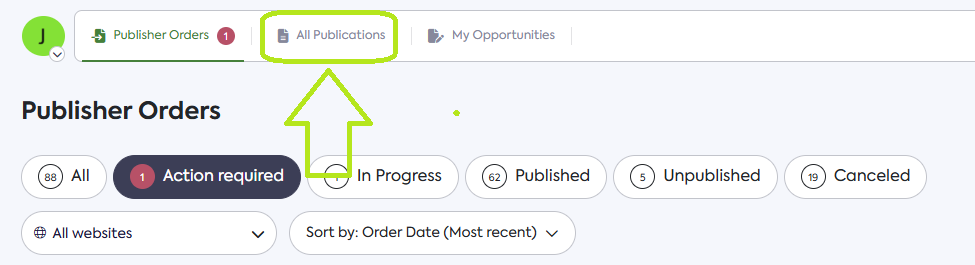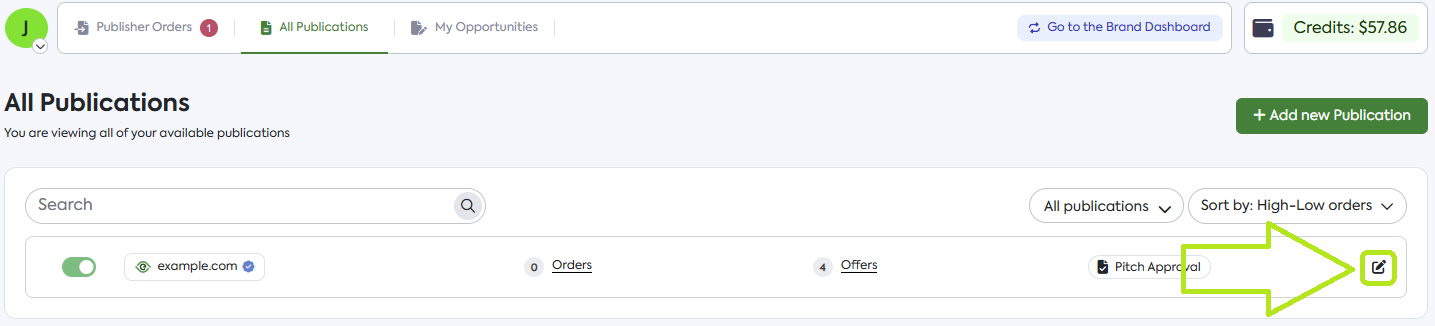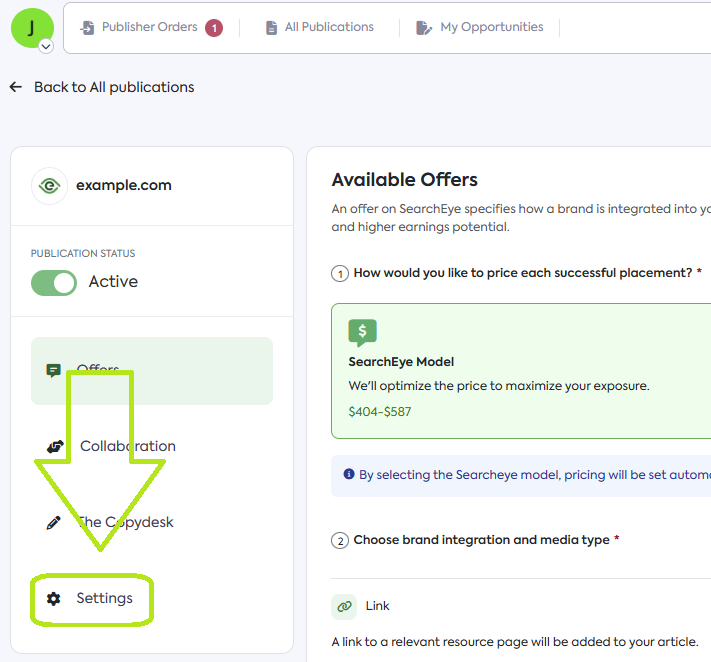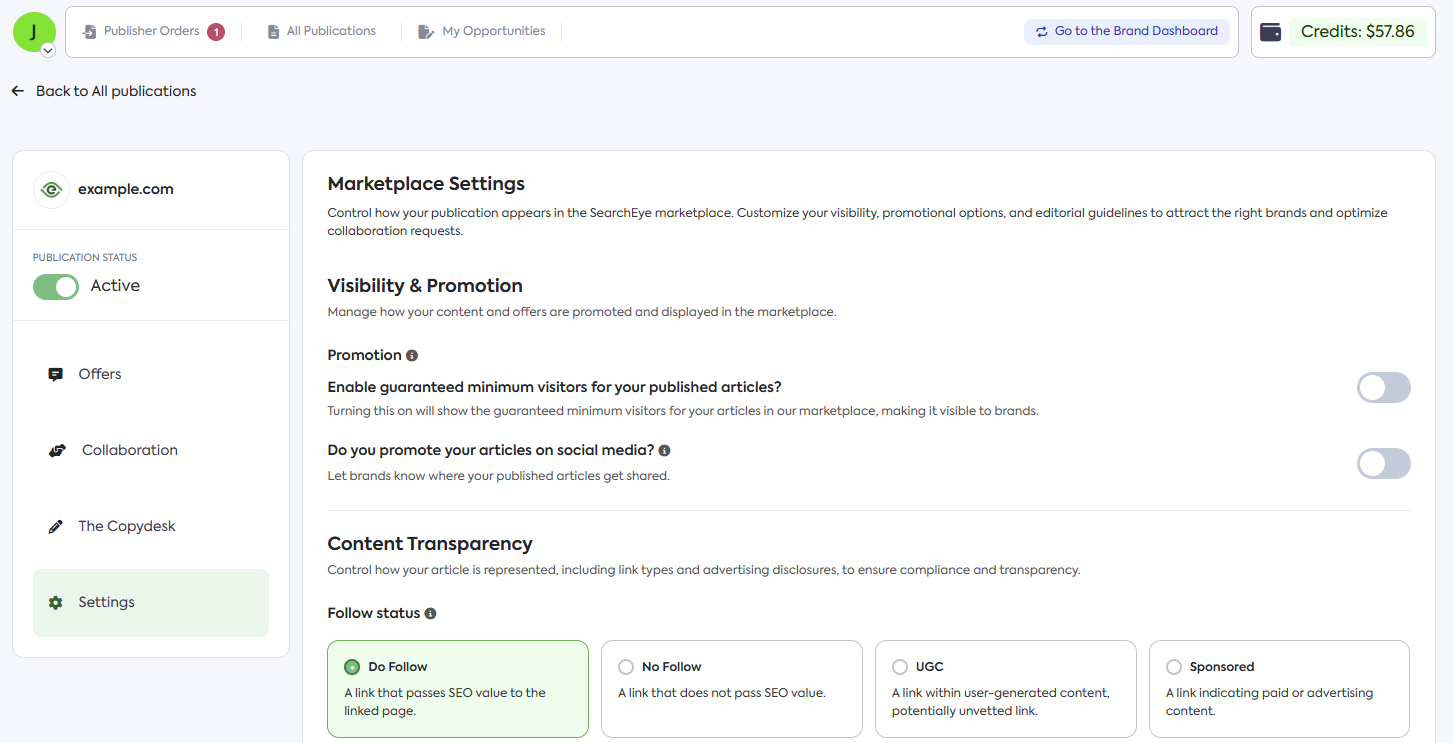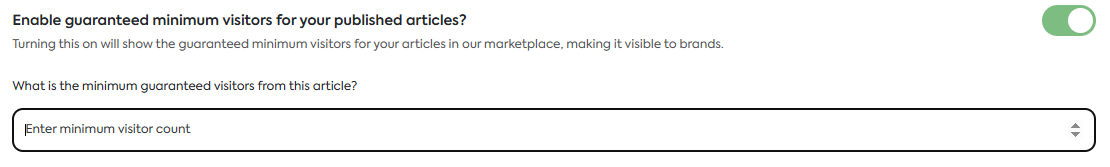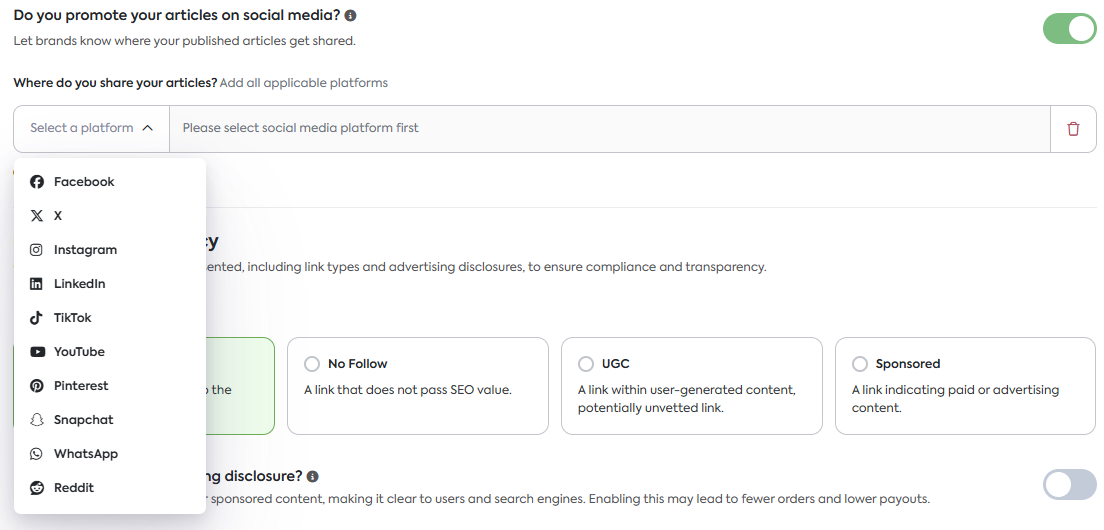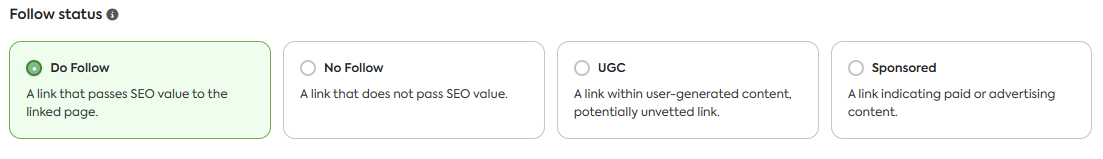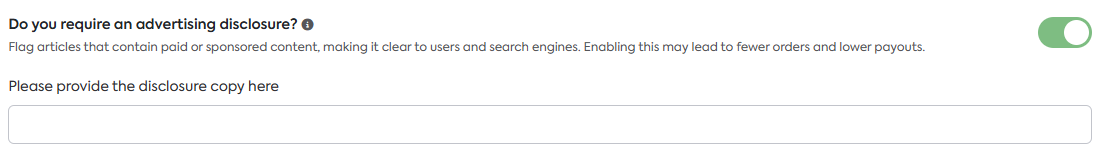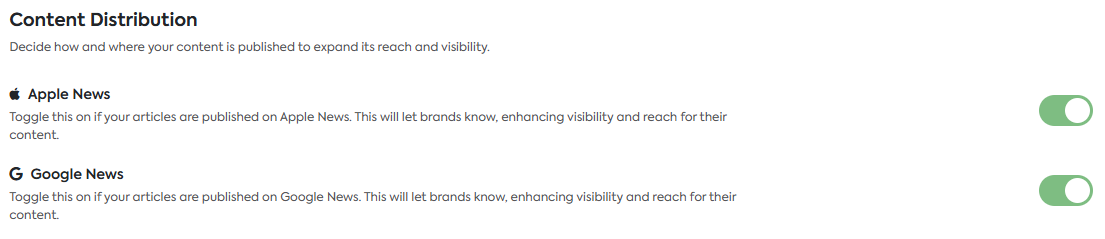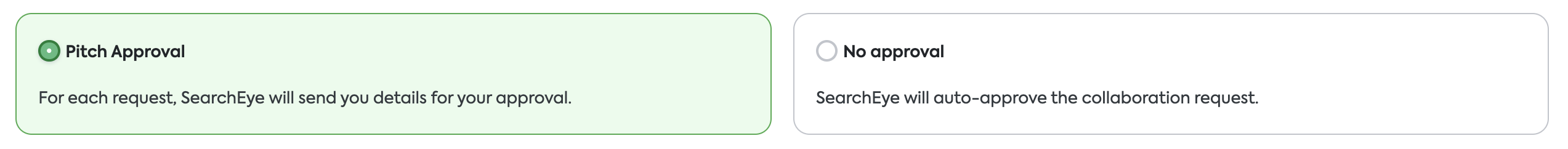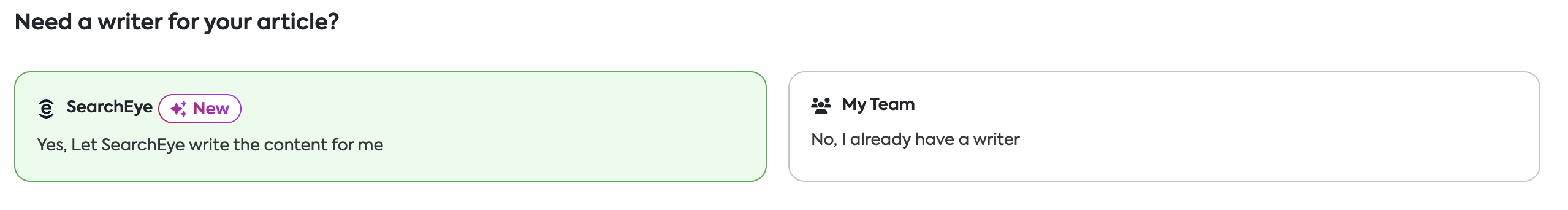How to Update Your Publication Marketplace Settings
Easily update your Publication Marketplace Settings on SearchEye, including visibility & promotion, content transparency, content distribution, and workflows and approvals. Customize your marketplace presence to attract the right brands.
Updating Your Publication Marketplace Settings
Go to All Publications.
Select your target publication and click on the Edit icon.
You should be directed to the Available Offers screen, where you can edit your selected publication's offers. To access the marketplace settings of your publication, click on the Settings tab from the edit publication page.
You will immediately be directed to the Publication Marketplace Settings screen, which should look like this:
Visibility & Promotion
Enable guaranteed minimum visitors for your published articles?
When enabled, this will display the minimum guaranteed visitors for your articles in the marketplace, making it visible to brands. You can also set and showcase the visitor count you guarantee for each article.
Do you promote your articles on social media?
When enabled, this highlights to brands the social media platforms where your articles are shared. You can add all relevant platforms and include direct links to your profiles for greater visibility.
Content Transparency
Follow status
Do Follow - links are standard hyperlinks that allow search engines to follow them and pass on link equity, enhancing the SEO of the linked page.
No Follow - links are hyperlinks that include a specific attribute instructing search engines not to follow them, meaning they do not contribute to the linked page's SEO ranking.
UGC (User-Generated Content) - links are those created by users, such as comments or forum posts, and are marked to indicate they may not be endorsed by the site owner.
Sponsored - links are used to denote paid placements or advertisements, indicating to search engines that these links should not be counted as endorsements.
Do you require an advertising disclosure?
Use this option to flag articles that contain paid or sponsored content, ensuring full transparency with both users and search engines. You can provide your preferred disclosure text in the space below.
Note: Enabling this may reduce the number of collaboration requests and overall payouts.
Content Distribution
Apple News - Enable this if your articles are distributed on Apple News. This signals to brands that their content can gain added exposure through Apple’s news platform.
Google News - Enable this if your articles are distributed on Google News. This signals to brands that their content can gain additional visibility through Google’s news ecosystem.
Workflows and Approvals
Optimize your collaboration process by selecting how you manage incoming requests.
Pitch Approval
For each collaboration request, SearchEye will provide you with the necessary details for your review and approval.
No Approval
With this option, SearchEye will automatically approve collaboration requests, streamlining the process and saving you time.
Writer Assignment
Decide how content creation will be managed:
Yes, Let SearchEye Write the Content for Me: Choose this option to have our team create high-quality, engaging content tailored to your needs.
No, I Already Have a Writer: Select this if you prefer to work with your own writing team.
Frequently Asked Questions
Where can I find the publication settings on SearchEye?
You can access your publication settings by navigating to the Edit Publication page and clicking on the Settings tab.
What is Content Fuel, and how does it help?
Content Fuel automatically adds weekly PR opportunities and trending topics to your SearchEye marketplace listings. This increases visibility and helps attract more brands to collaborate with your publication.
Can I hide my publication name and URL?
Yes, publishers have the option to hide their publication name and URL to maintain privacy. However, hiding this information may significantly reduce the number of collaboration requests.