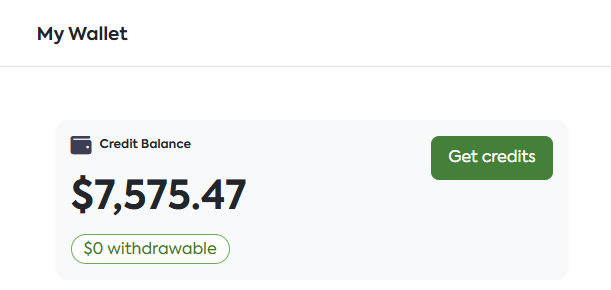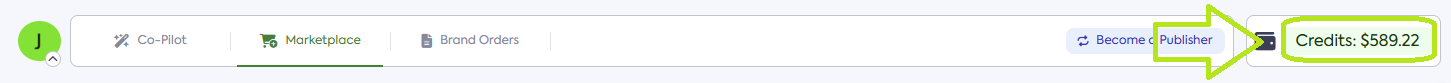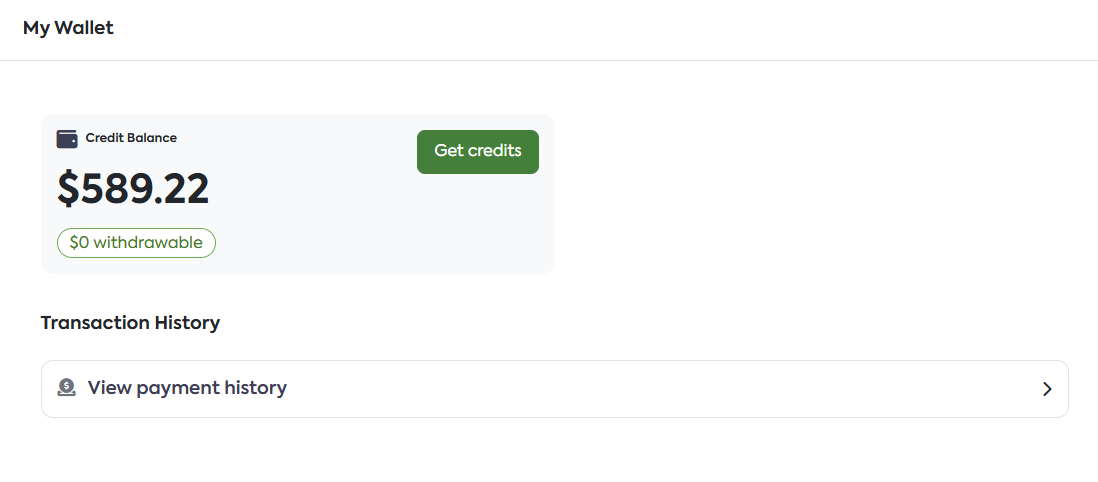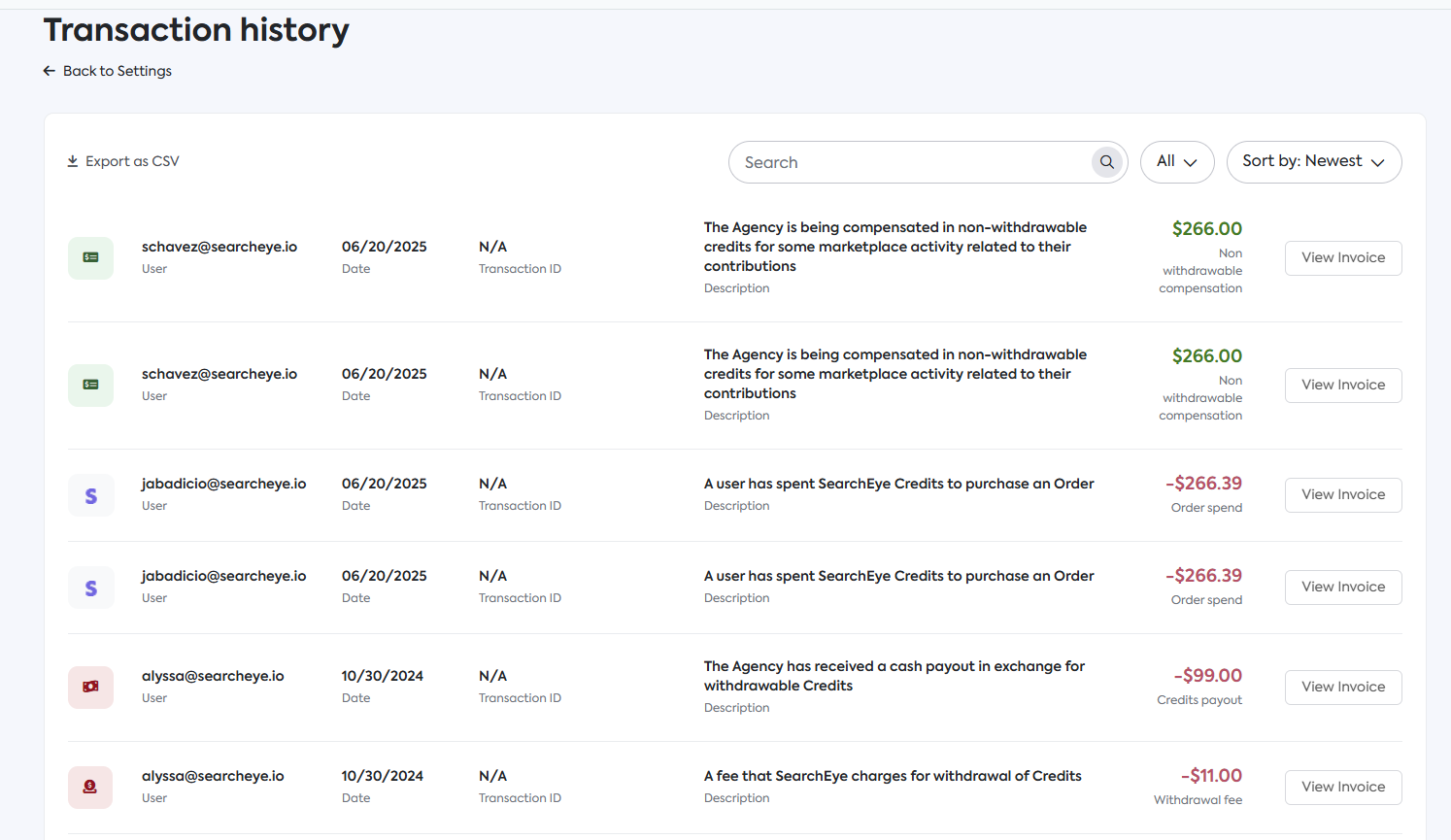SearchEye Credits For Brands
Learn how SearchEye Credits work for brands, including how to manage and use them for seamless content placements and collaborations.
What Are SearchEye Credits?
SearchEye credits serve as the primary currency within the platform, allowing brands to seamlessly purchase content placements, backlinks, and other collaboration services from publishers.
These credits help streamline transactions, ensuring that brands can efficiently manage their marketing efforts while maintaining a flexible budget.
Understanding Non-Withdrawable Credits
SearchEye operates on a non-withdrawable credit system for brands. Unlike publishers who can convert their earned credits into cash, brands use credits exclusively within the platform to pay for services.
Once credits are added to a brand’s account, they become a prepaid balance that can be used for various collaboration opportunities.
Benefits of Non-Withdrawable Credits
Seamless Transactions – Eliminates the need for repeated manual payments.
Budget Control – Ensures brands can allocate funds specifically for marketing efforts.
Refund Protection – Credits are refunded for unfulfilled orders, allowing brands to repurpose them for future campaigns.
How Brands Use Non-Withdrawable Credits
Brands can use their SearchEye credits in several ways:
Placing Orders - Credits are used as payment when brands request content placements, sponsored posts, backlinks, or other marketing collaborations with publishers. Once an order is confirmed, the corresponding credits are deducted from the brand’s wallet.
Topping Up Credit Balance - To ensure a consistent marketing presence, brands can add credits at any time. A sufficient credit balance allows for faster transaction processing and guarantees uninterrupted collaborations with publishers.
Refunds & Reallocations - If a collaboration request cannot be fulfilled for any reason (e.g., publisher declines, content is not approved, or the post is removed), the corresponding credits are automatically refunded to the brand’s wallet. These credits remain non-withdrawable but can be used for new placement opportunities.
Managing Your Wallet
The Wallet section of your SearchEye account acts as a central hub for tracking, adding, and managing credits.
This feature provides full transparency, allowing brands to monitor their spending and plan future campaigns effectively.
Credit Balance – Displays the total credits available in your account, showing funds ready for immediate use.
Transaction History – Covers all transactions, which include: deposits, withdrawals, redeemed credits, and refunds.
Purchasing Additional Credits
If a brand’s credit balance runs low, they can easily purchase additional credits at any time. Having an adequate credit balance ensures seamless order processing and prevents delays in securing premium placements.
Best Practices for Managing Credits
Plan Ahead: Keep a sufficient credit balance to prevent disruptions in your campaigns.
Monitor Usage: Regularly check your transaction history to ensure credits are being used effectively.
Use Refunds Strategically: If credits are refunded, repurpose them for alternative collaborations to maintain momentum.
Utilize Promotions: Look out for potential discounts or bonus credits offered by SearchEye for additional value.
Frequently Asked Questions
Can I get a refund for unused credits?
No, once purchased, credits cannot be withdrawn or refunded as cash. However, they will remain in your account for future use.
Will my credits expire?
SearchEye Credits do not expire, so you can use them whenever you’re ready to secure content placements.
Can I transfer my credits to another account?
No, SearchEye credits are non-transferable and can only be used within your own account.