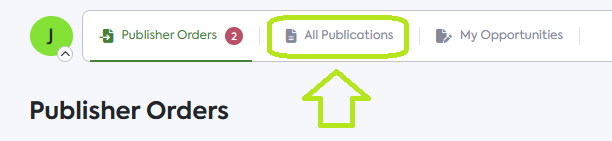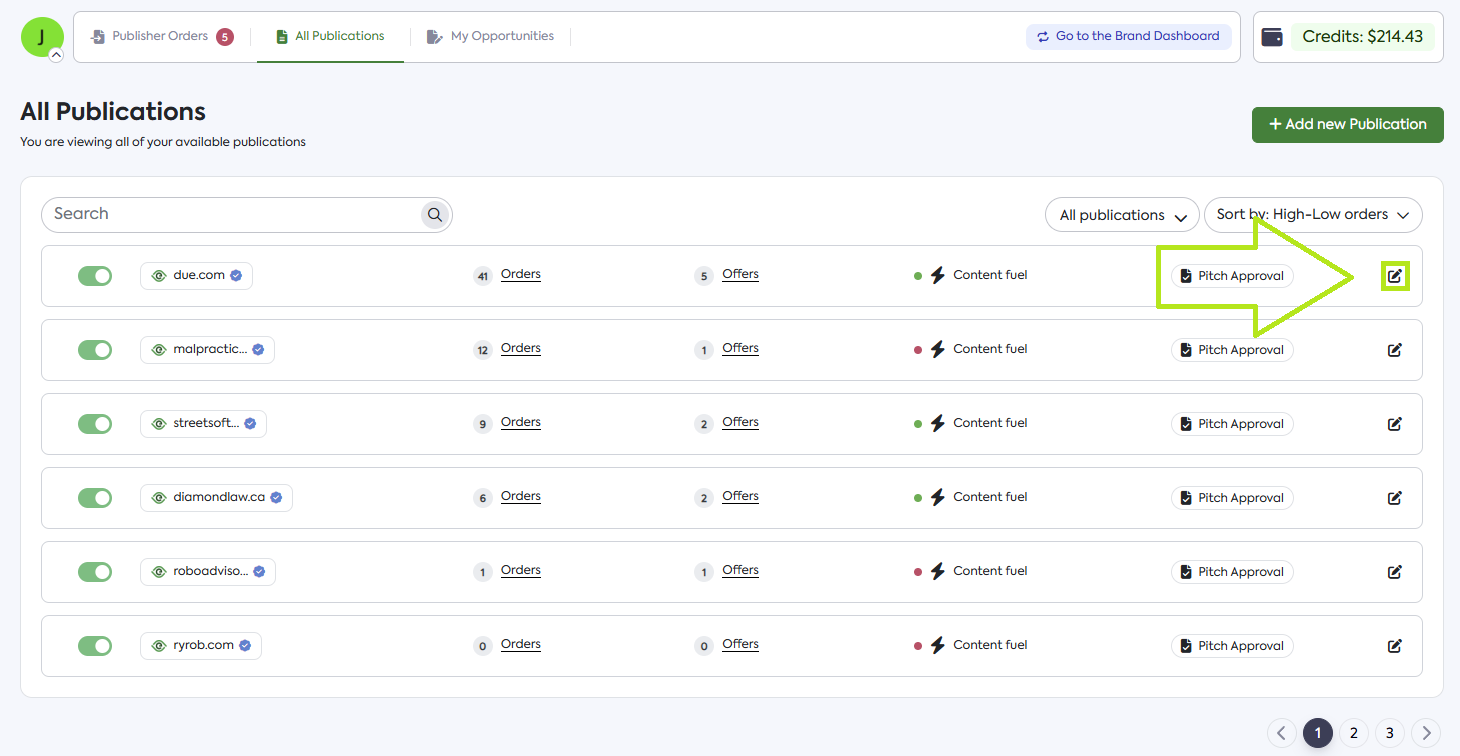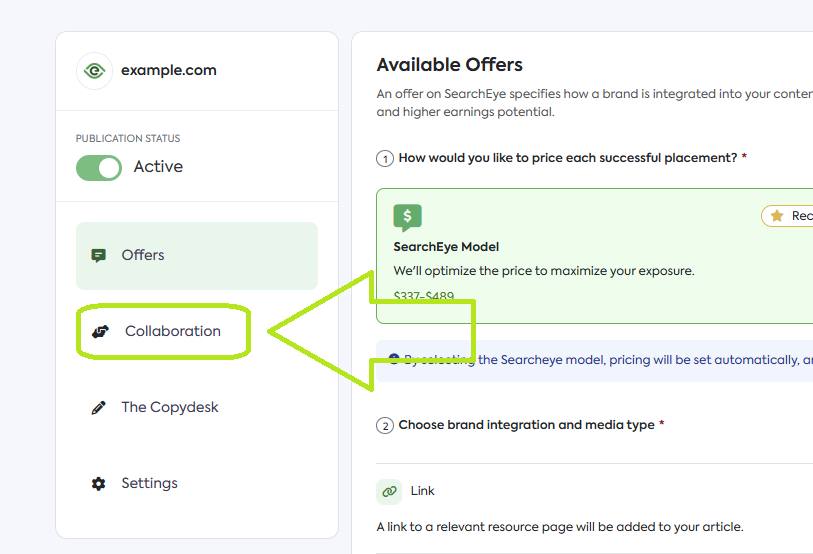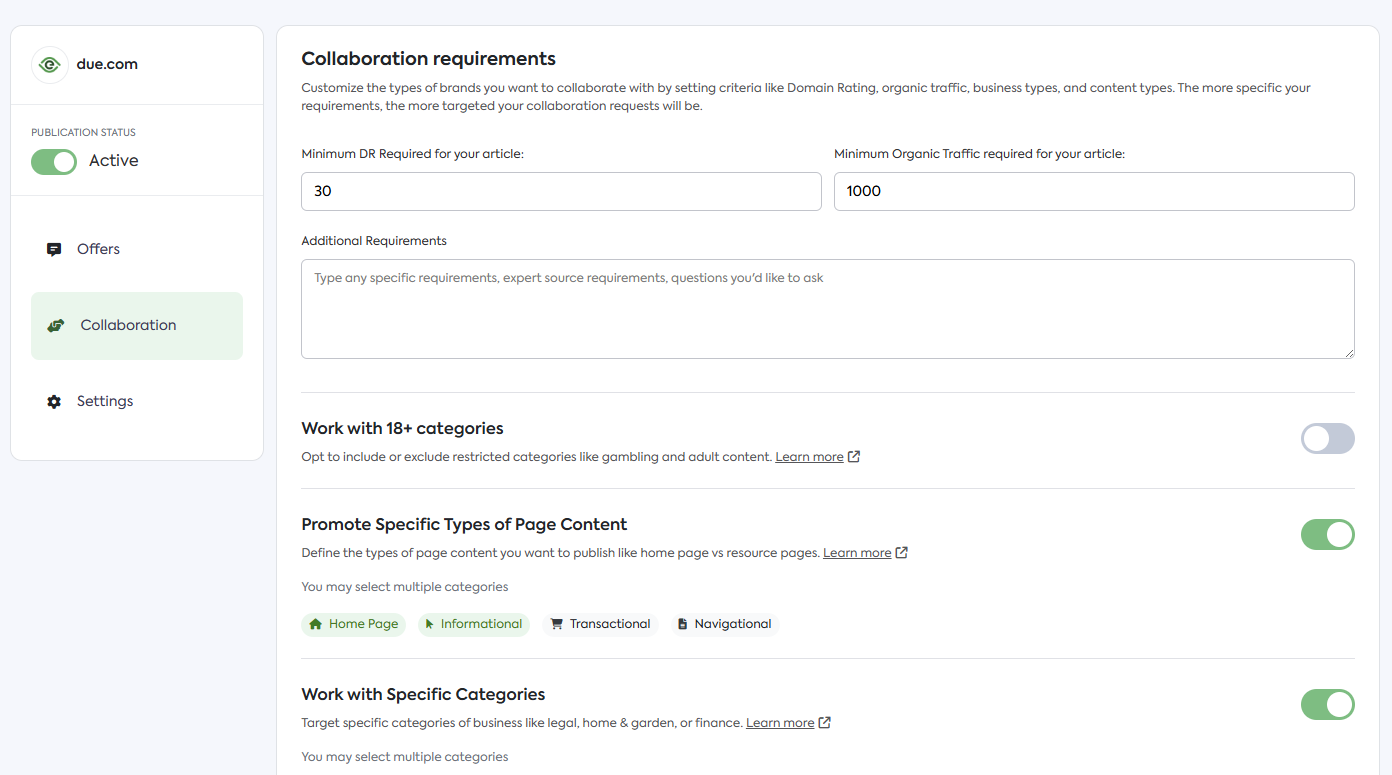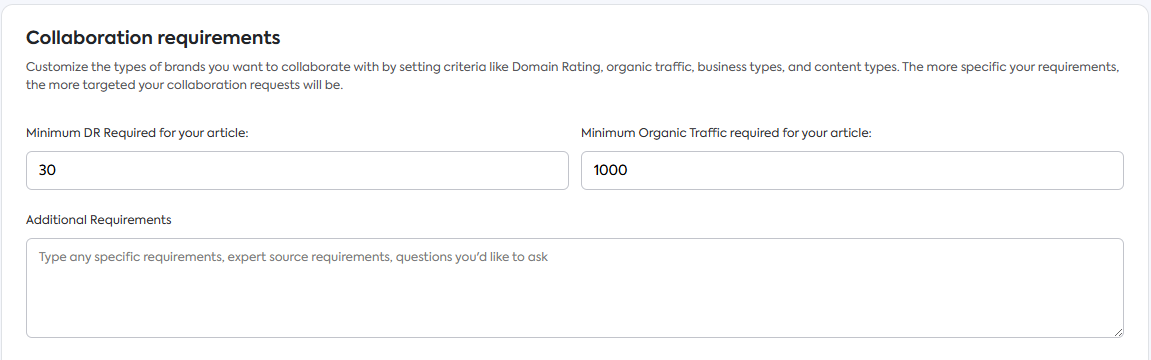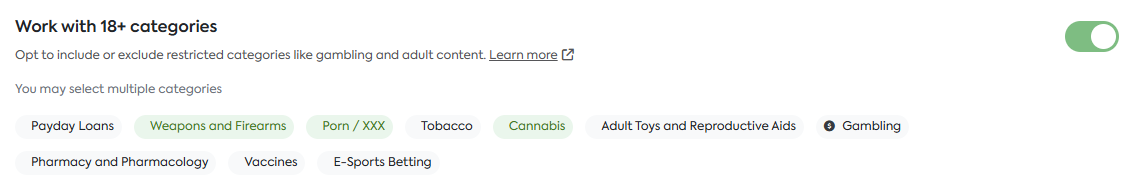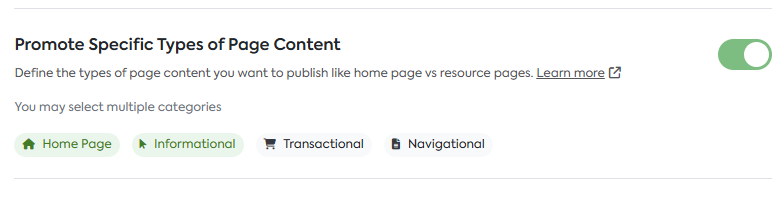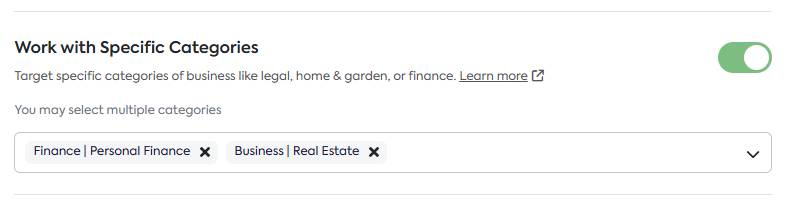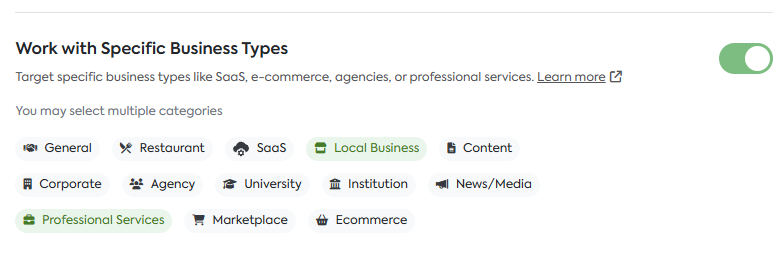How to Set Your Collaboration Requirements
With SearchEye, publishers have full control over the types of brands they collaborate with. Whether you're looking to connect with specific industries or filter out brands that don't meet your requirements, SearchEye offers a fully customizable experience.
Are you looking to become a SearchEye Publisher Partner? Learn more on How to Become a Publishing Partner on SearchEye.
Understanding Collaboration Requirements
By default, SearchEye shows Brands (a company who is looking to get mentioned within a publication) the most relevant publishing offers based on the categories of their business.
For example, a Brand categorized as "Cloud Computing" will match with other Publishers that are categorized as "Cloud Computing".
In addition to relevancy, SearchEye has the ability to filter out Publishers where they don't meet specific requirements (set by you, the Publisher). Here are the types of requirements that can be set:
Domain Rating (AHREFs): Set a minimum Domain Rating (DR) that you want to accept as a publisher
Organic Traffic (AHREFs): Set a minimum level of Organic Traffic that you want to accept as a publisher
Types of Businesses: Set which types of businesses you want to work with.
Types of Content: The types of content / pages you're open to linking to
Competitors: If you're open to working with competitors
Additional Requirements: Anything not specified above, we use AI to filter out the wrong Brands
⚠️ As you set more requirements, your offers will be seen by fewer Brands.
How to Access and Set Your Collaboration Requirements
Go to All Publications.
Select your target publication and click on the Edit icon.
Once you are directed to the Available Offers screen, click on Collaboration.
You will immediately be directed to the Collaboration requirements screen, which should look like this:
Setting Your Collaboration Requirements
You can set the minimum DR / Traffic threshold that you require Brands to meet. Brands that don't meet these metrics will be unable to see your Publication Offers.
Work with 18+ categories
SearchEye allows publishers to include or exclude restricted content categories, such as gambling and adult-related businesses. This feature ensures publishers can align their content with their ethical and branding standards.
Promote Specific Types of Page Content
SearchEye's machine learning also categorizes a brand’s content. Some publishers may prefer to only link to certain types of content.
Supported content types include:
Homepage: Collaborate with marketing, PR, and advertising agencies for diverse content
Informational: Detailed, informative content that offers value and insights to your readers
Transactional: Feature individual products or services, catering to your readers' needs.
Navigational: Help your audience easily navigate to key sections of the brand's website
If a selected page does not match your defined content requirements, SearchEye will display a warning.
Work with Specific Categories
For publishers interested in targeting specialized industries, SearchEye offers category-specific filtering. This allows you to focus on high-value sectors that align with your publication’s content and audience.
By selecting specific categories, you can attract brands that are most relevant to your niche.
Finance – Collaborate with financial institutions, investment firms, and fintech companies to provide insights on banking, wealth management, and economic trends.
Business – Feature corporate strategies, entrepreneurship tips, and industry insights from top business leaders and organizations.
Marketing and Communications – Work with brands specializing in advertising, digital marketing, public relations, and content strategy.
Lifestyle – Partner with brands in fashion, travel, wellness, and entertainment to offer engaging content tailored to modern living.
Social Science – Support academic and research-based content focused on psychology, sociology, anthropology, and human behavior.
Health and Medicine – Publish authoritative content from healthcare providers, medical professionals, and wellness brands on topics like nutrition, mental health, and medical advancements.
Education – Collaborate with universities, online learning platforms, and educational institutions to share valuable resources on learning and skill development.
Technology – Feature content from tech companies, software developers, and IT firms covering innovations, cybersecurity, and emerging trends.
Transportation – Work with automotive, aviation, and logistics brands to highlight industry trends, vehicle innovations, and mobility solutions.
Governance and Government – Publish insights from policy experts, government agencies, and civic organizations on regulations, public policy, and governance matters.
By leveraging these category filters, publishers can optimize their partnerships, ensuring that their publication offers remain relevant to the right brands and industries.
Work with Specific Business Types
For publishers interested in targeting specialized industries, SearchEye offers category-specific filtering. You can focus on high-value sectors such as legal services, home & garden, or finance.
This level of granularity helps in attracting brands that best match your publication’s niche. Currently, we support the following:
General – Open to a wide range of businesses across various industries, providing flexibility in partnerships.
Restaurant – Work with restaurants, food delivery services, and hospitality brands to share content on dining, culinary trends, and restaurant technology.
SaaS – Feature Software-as-a-Service companies, helping promote cloud-based solutions, enterprise software, and tech innovations.
Local Business – Support small and locally-owned businesses, connecting with entrepreneurs and community-driven brands.
Content – Collaborate with content creators, publishers, and media platforms to enhance storytelling and digital engagement.
Corporate – Partner with large enterprises and multinational corporations, sharing industry insights, trends, and corporate strategies.
Agency – Work with marketing, advertising, and PR agencies to create engaging and promotional content.
University – Feature academic institutions, research organizations, and higher education initiatives focused on knowledge sharing and education.
Institution – Partner with government bodies, nonprofits, and professional institutions to provide authoritative and informational content.
News/Media – Collaborate with news outlets, magazines, and media platforms for up-to-date reporting and thought leadership content.
Professional Services – Work with lawyers, doctors, engineers, consultants, and other professionals to share expert insights and specialized knowledge.
Marketplace – Connect with online platforms that facilitate buying and selling, including e-commerce hubs and service marketplaces.
Ecommerce – Feature online retailers and digital storefronts looking to promote products, improve visibility, and boost sales.
By selecting the most relevant business types, publishers can ensure their publication offers are tailored to attract the right brands, leading to high-value and impactful collaborations.
Frequently Asked Questions
How can I set up my collaboration requirements?
You can configure collaboration settings by:
Navigating to All Publications.
Selecting a target publication and clicking the Edit icon.
Clicking on Collaboration to access and adjust requirements.
Can I exclude specific industries or business types?
Yes, SearchEye supports filtering by industry and business type. You can exclude industries such as gambling or adult content, ensuring brand alignment with your ethical and editorial standards.
Can I restrict collaborations based on content type?
Yes, SearchEye allows publishers to approve or reject certain types of content, including:
Homepage links
Informational content (educational articles, guides)
Transactional content (product/service pages)
Navigational content (landing pages)