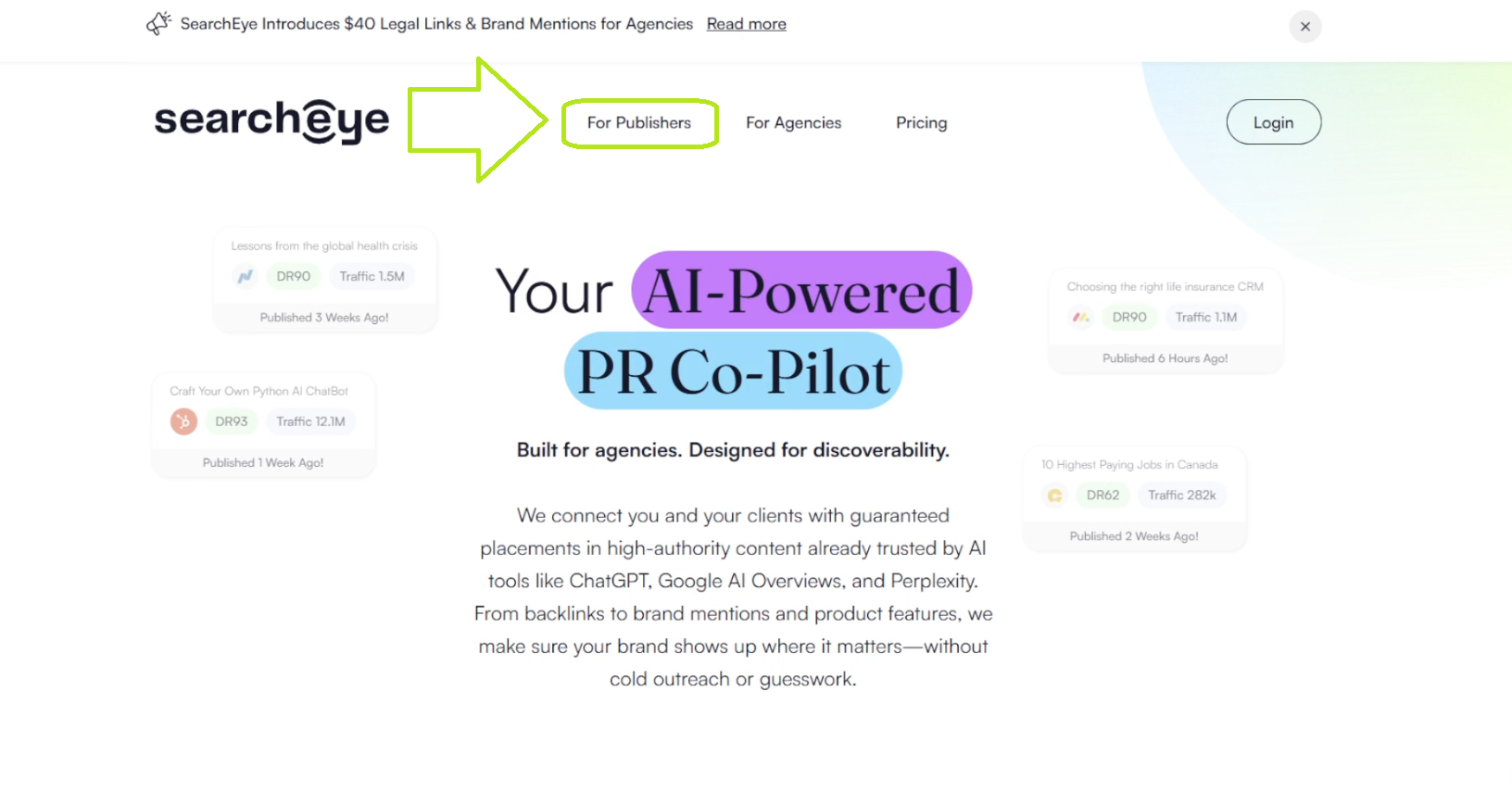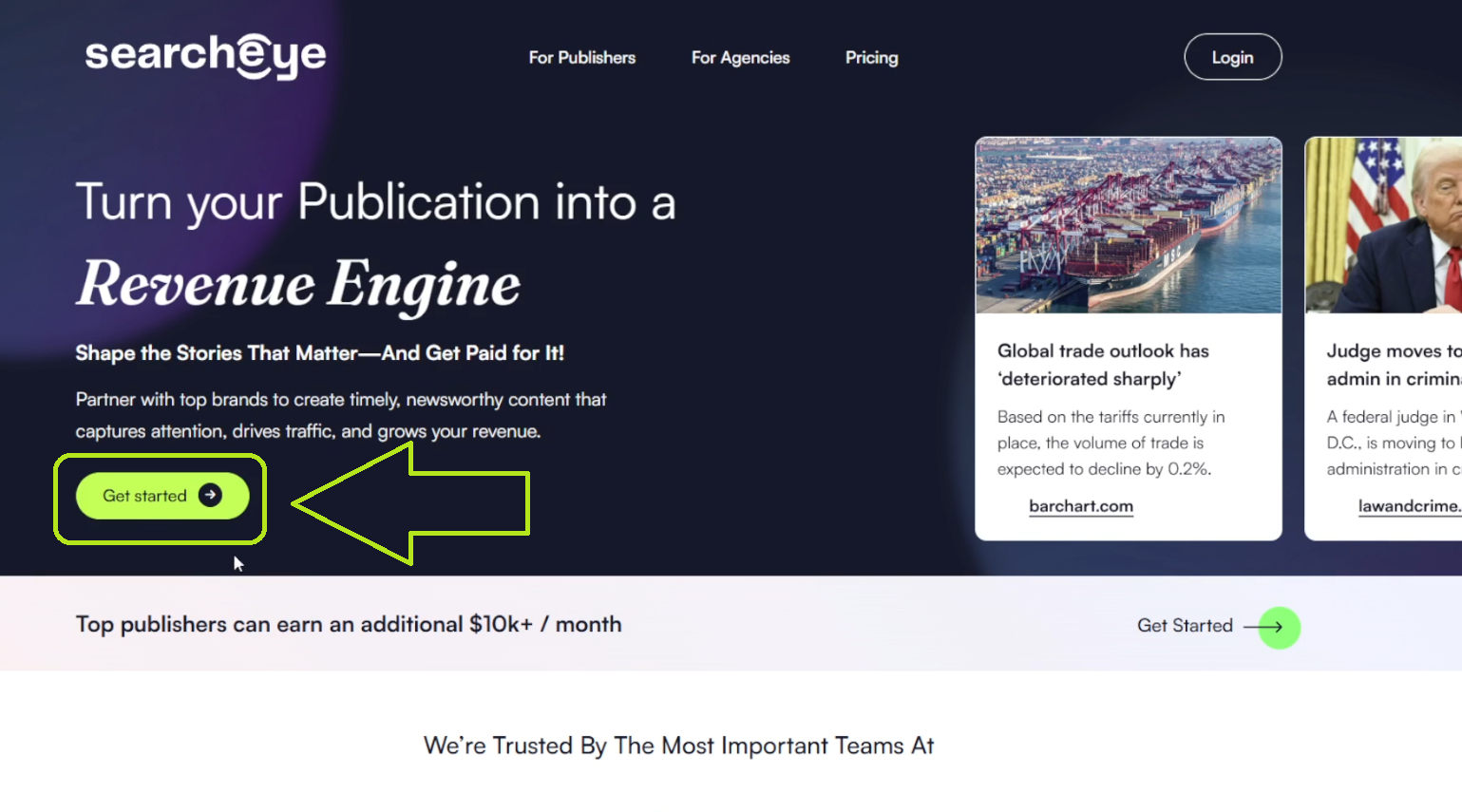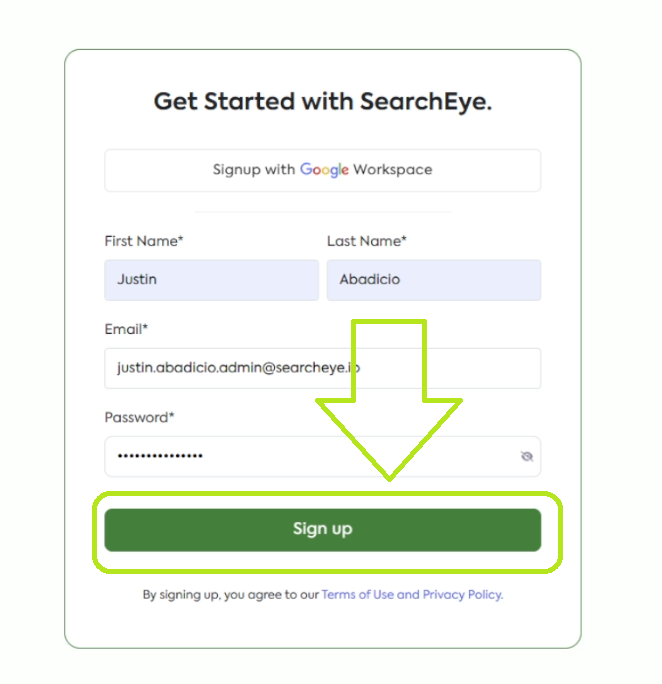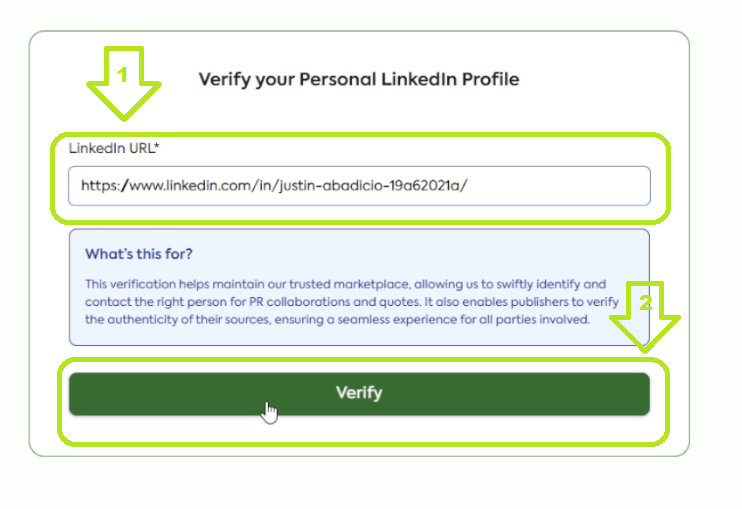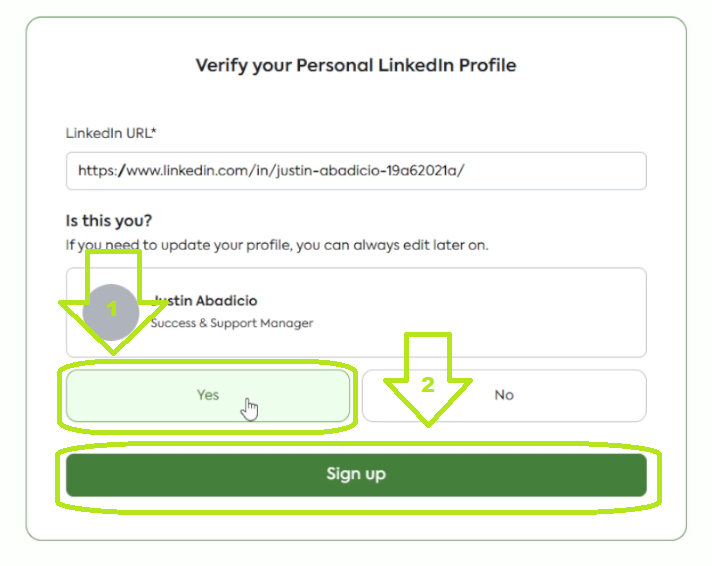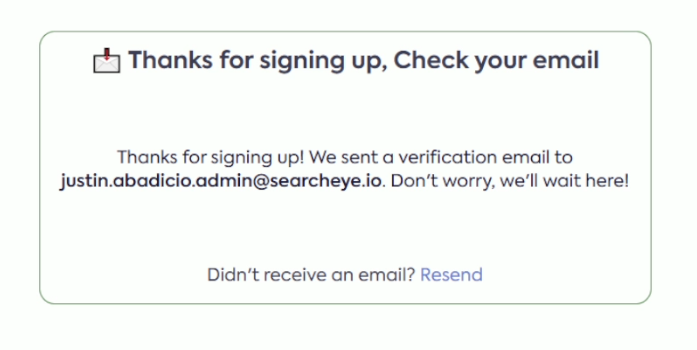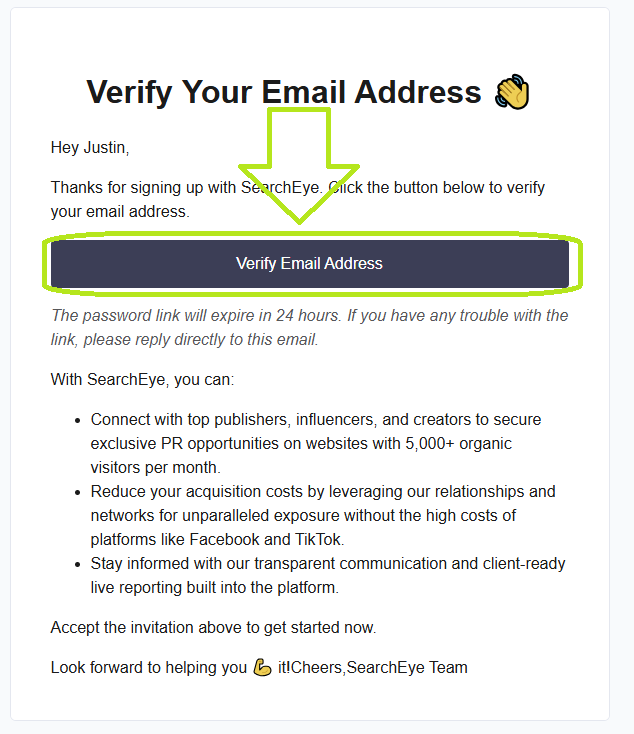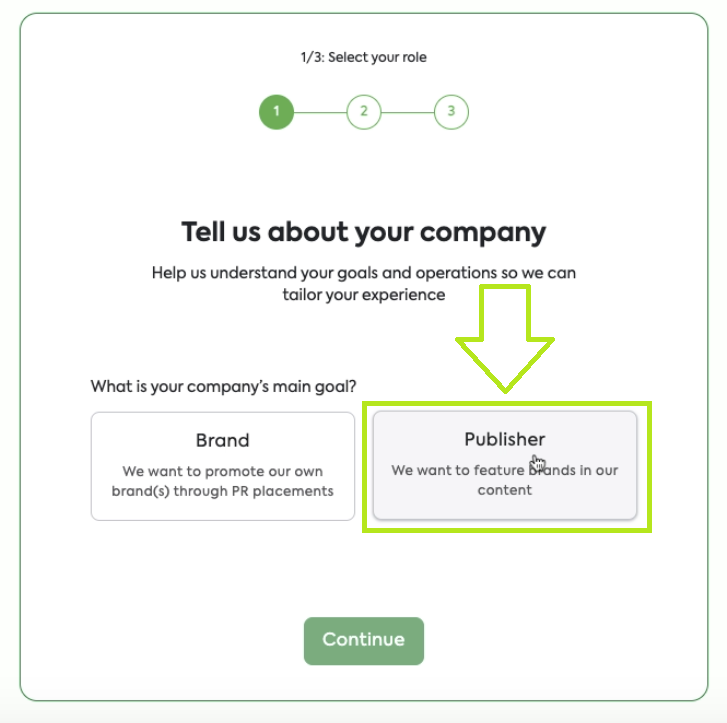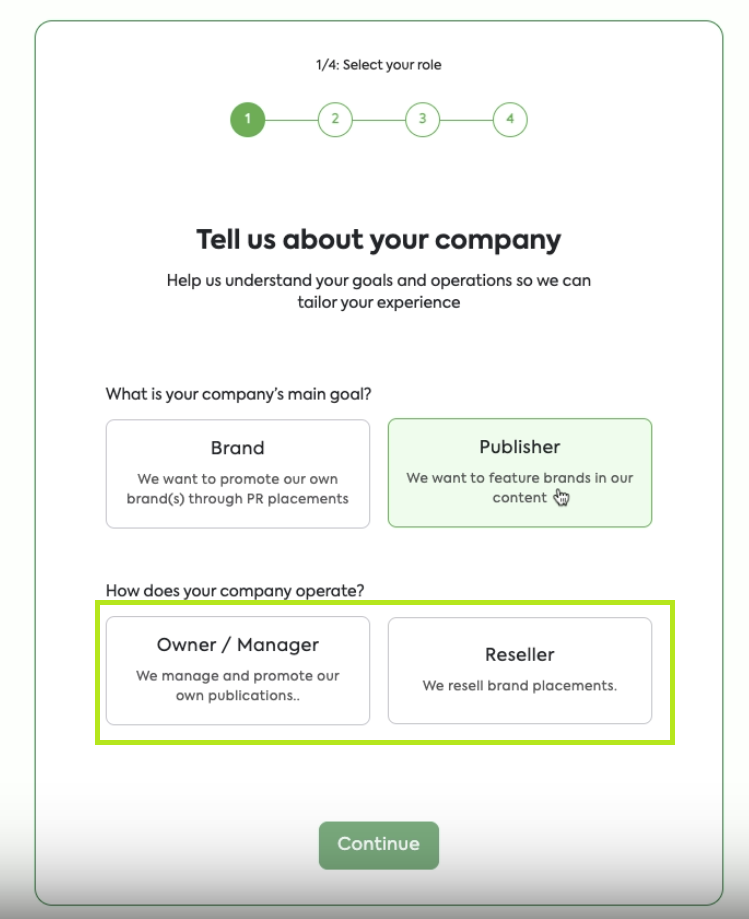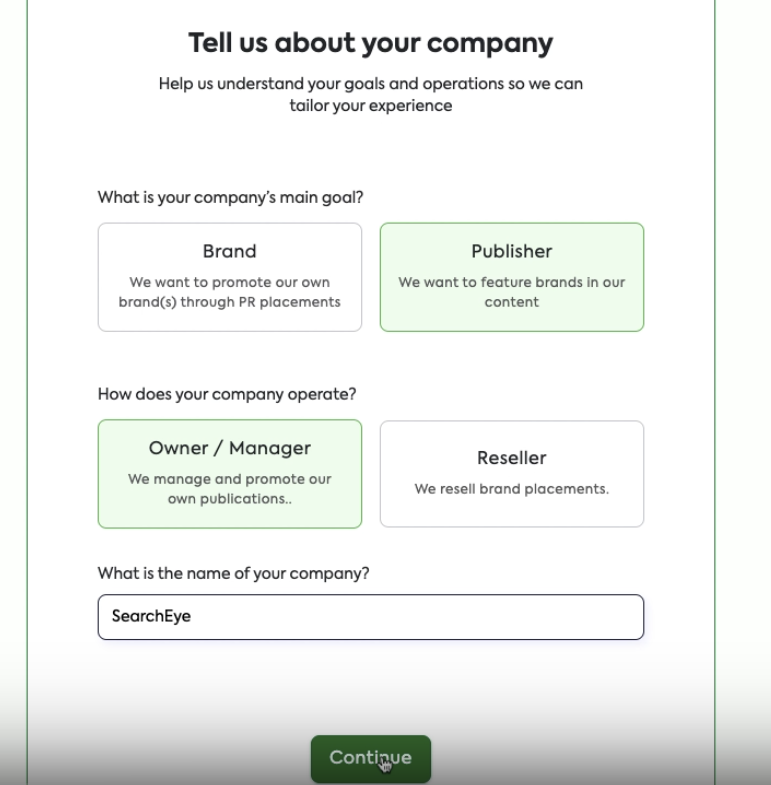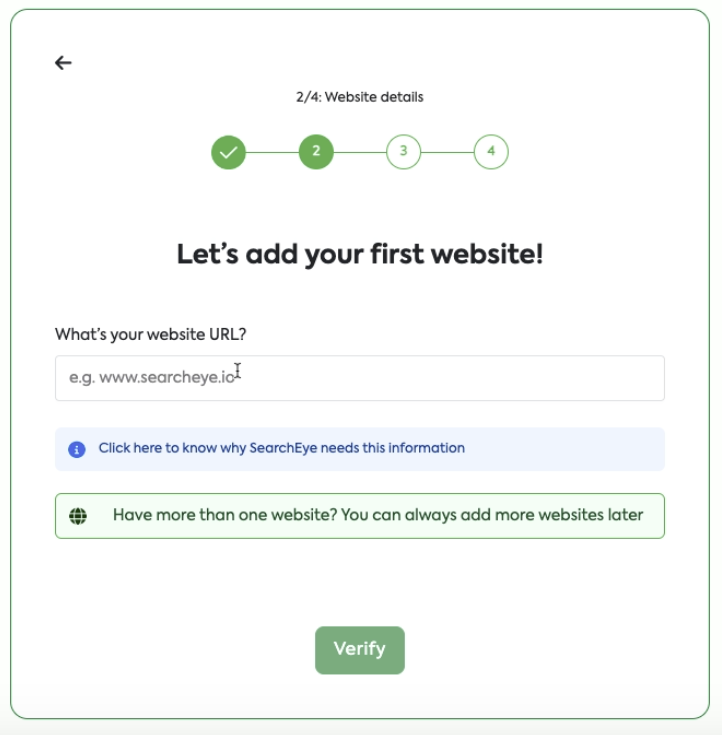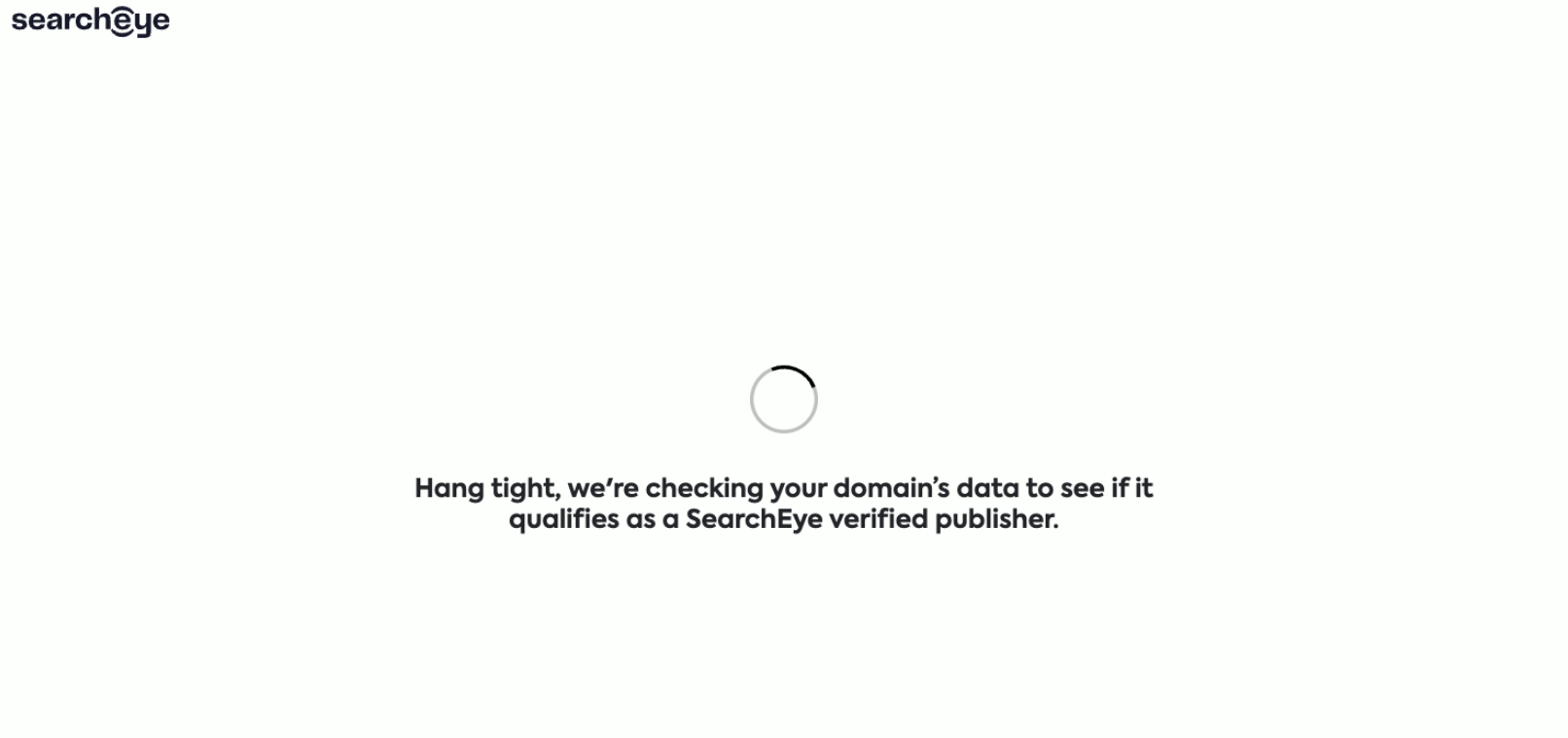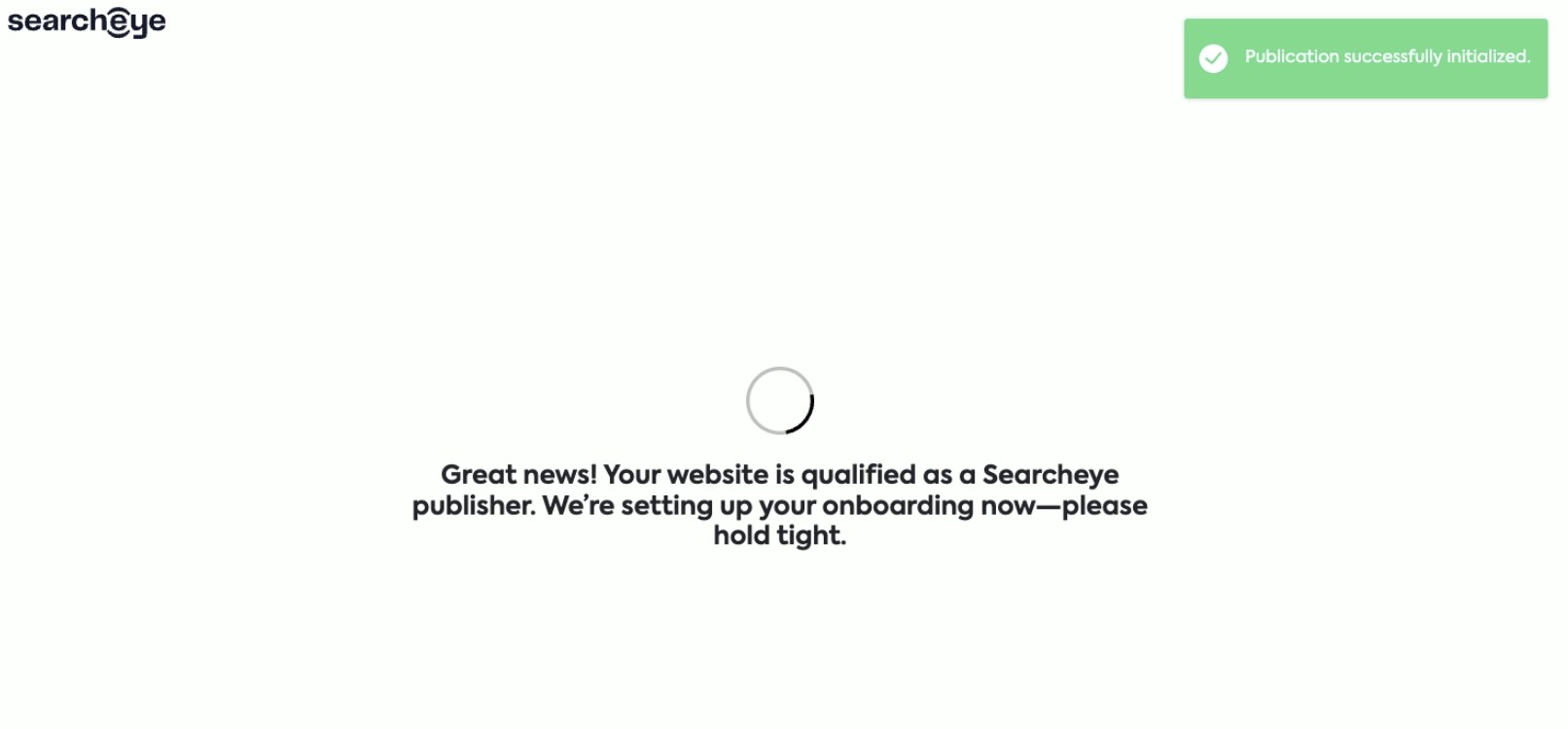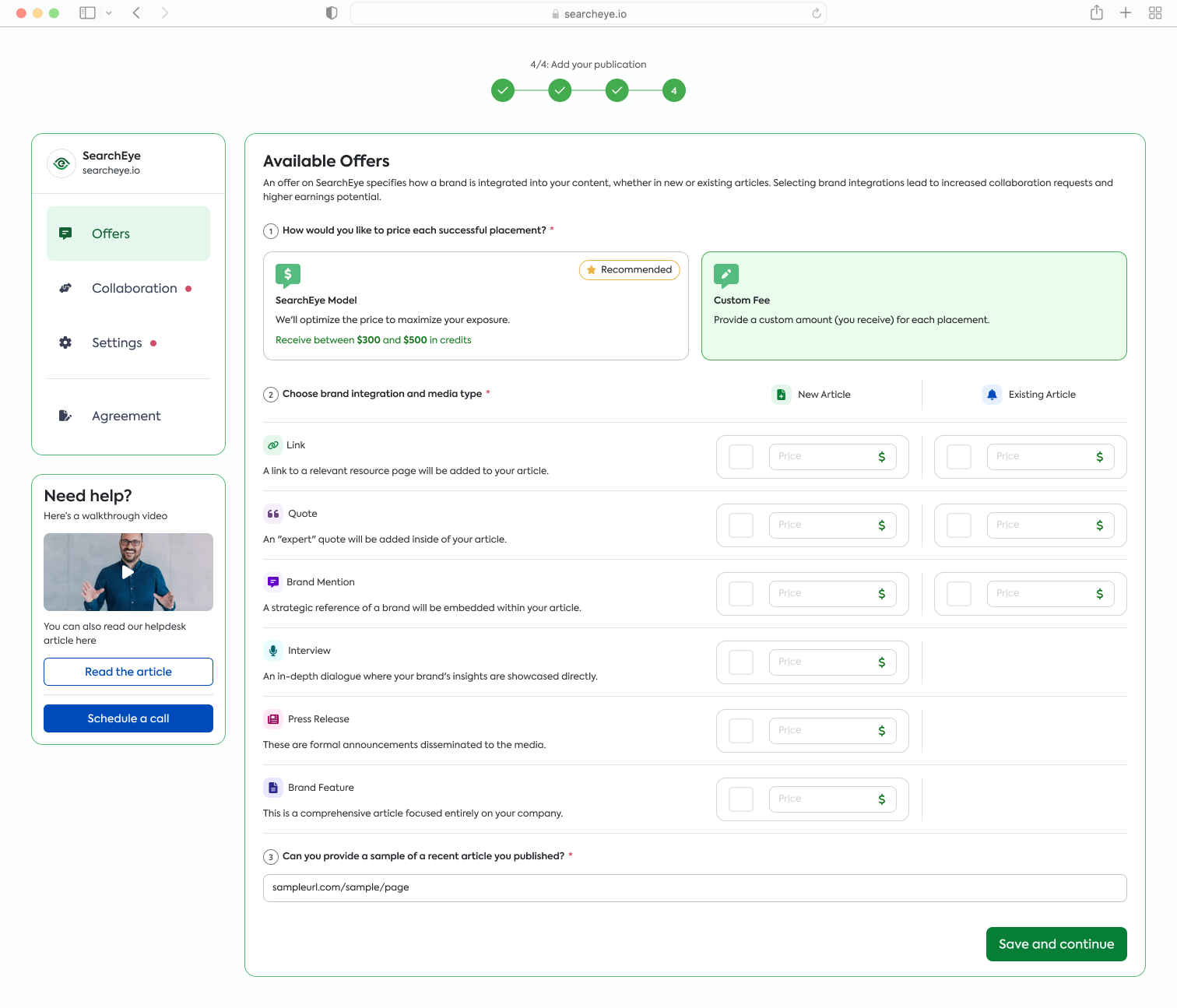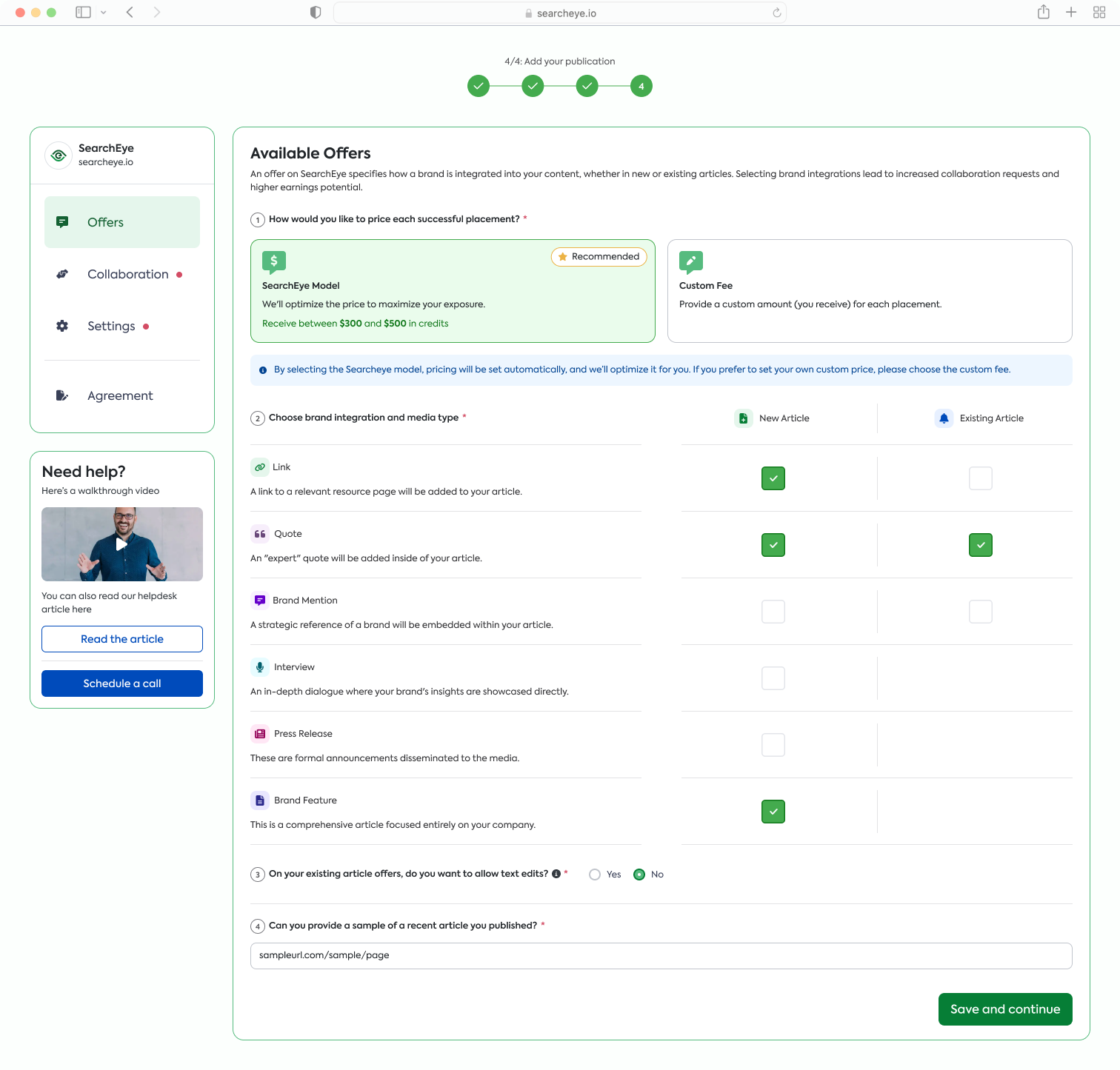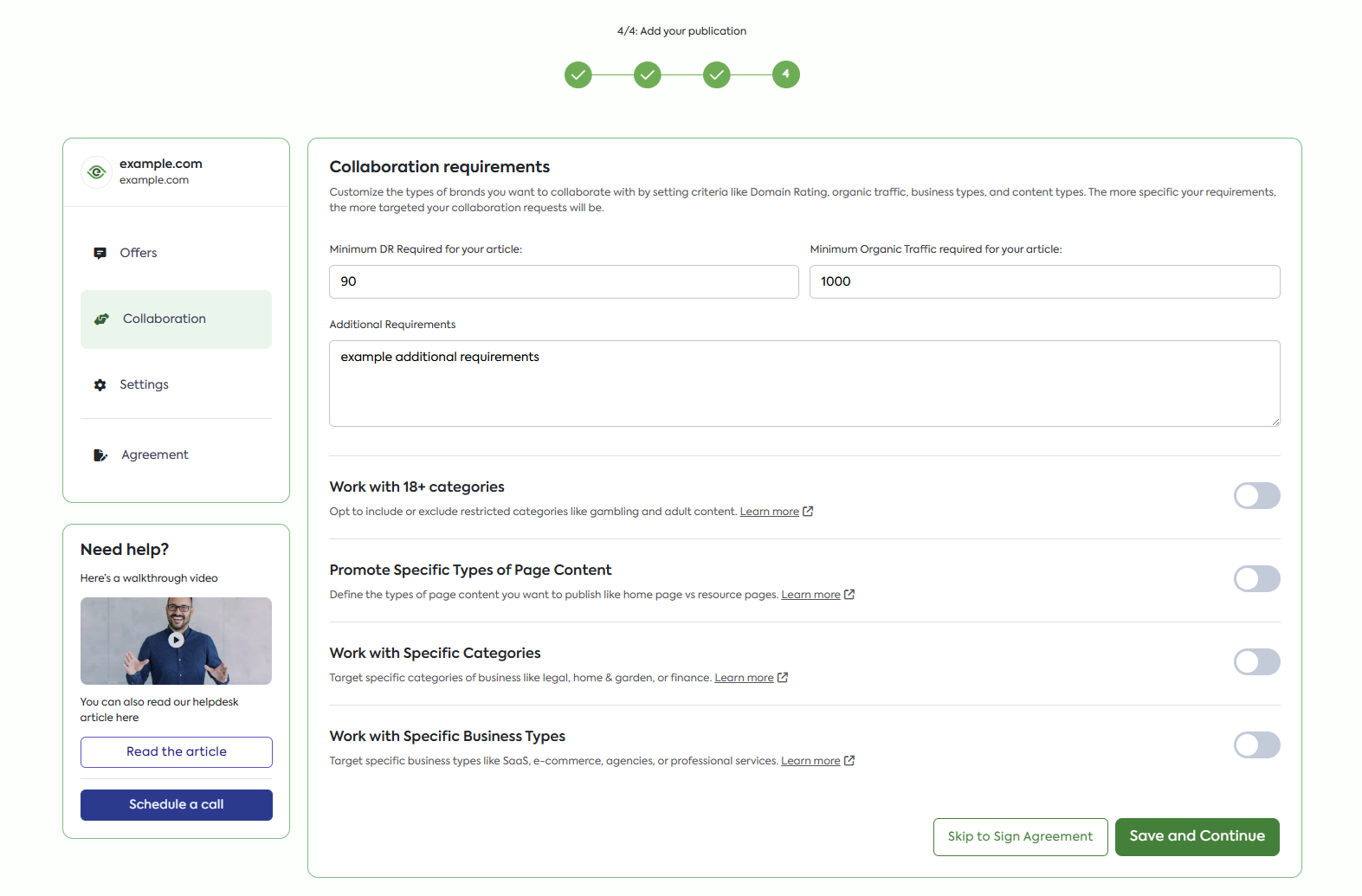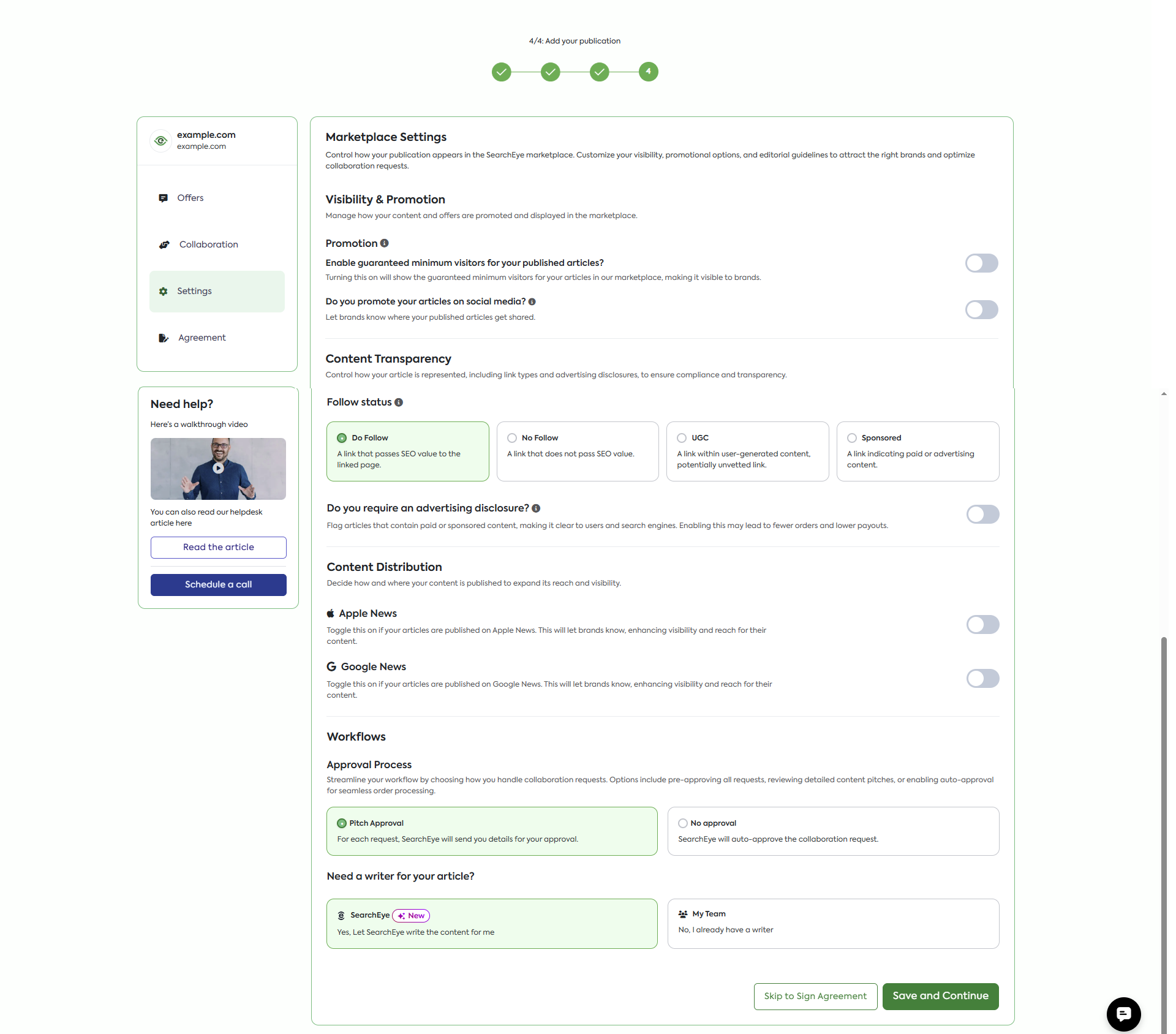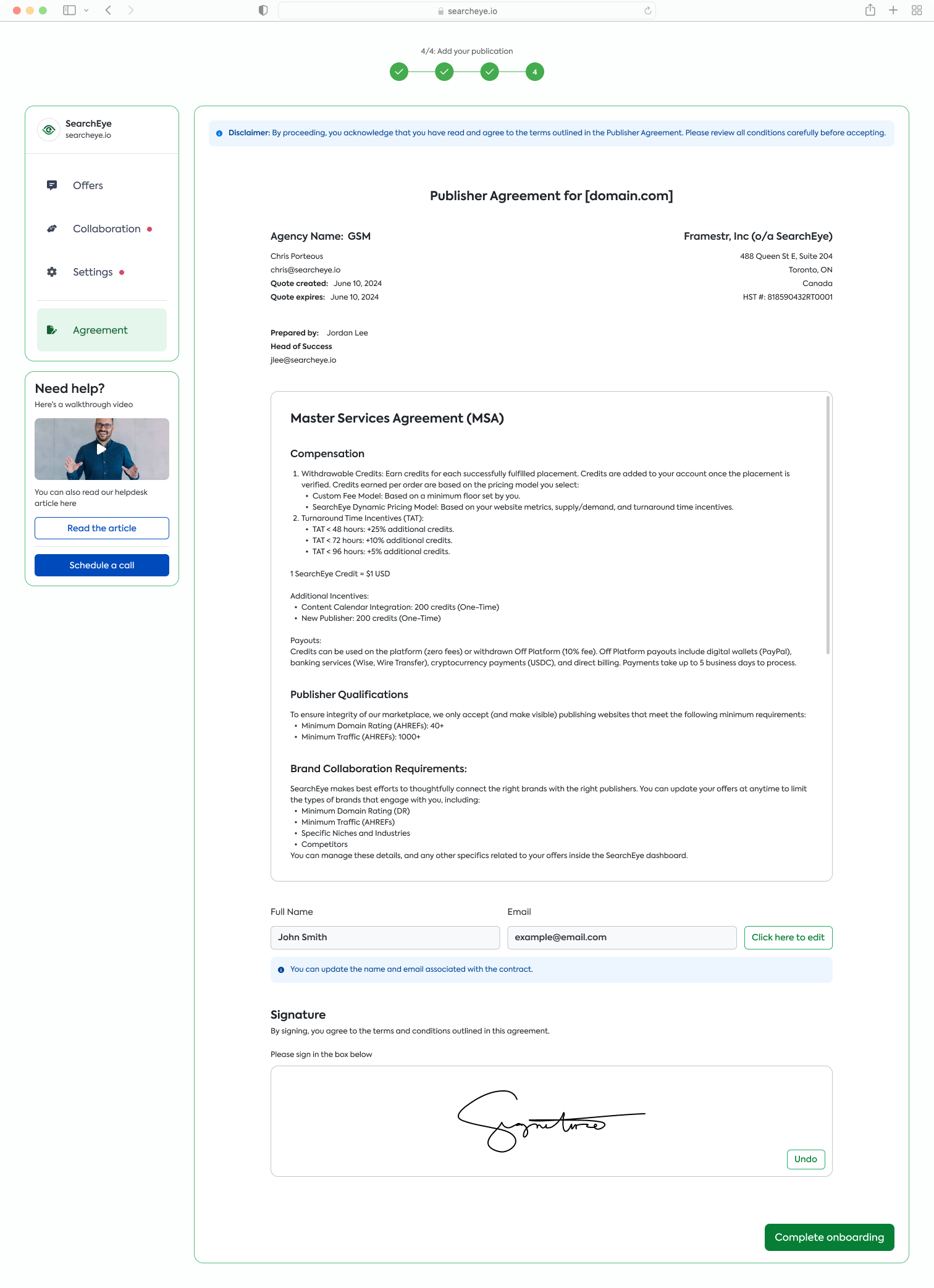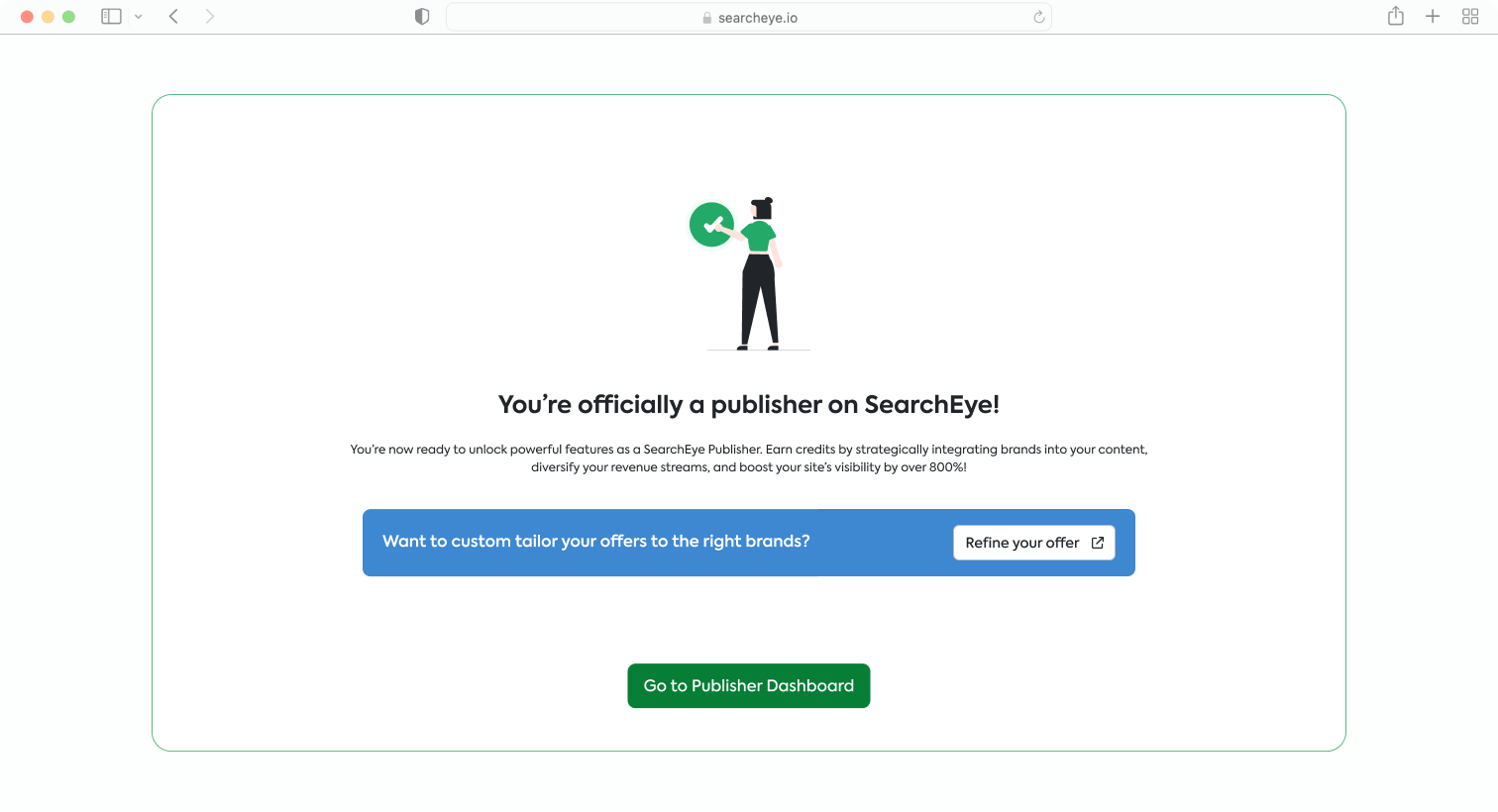How to Become a Publishing Partner on SearchEye
This guide provides a comprehensive overview for brands seeking to become publishing partners on the SearchEye platform.
Publishing Partner Minimum Requirements
As a publisher, you can leverage our platform to earn SearchEye credits, generate additional revenue streams and build your brand presence. To become a publisher, there are minimum threshold requirements that your brand needs to meet:
Domain Rating: A minimum of 40+, as measured by AHREFs.
Organic Traffic: At least 2,500 monthly visitors, also measured by AHREFs.
Traffic Trends: Consistent or increasing traffic over the past 12 months.
Niche Focus: A website that caters to a specific audience or industry segment.
For each publisher partnership, we require a signed:
Master Services Agreement (MSA):
This outlines the Terms and Conditions of the Publisher Partnership.
Website Appendix:
Attached to the MSA. This is the website that you'll be adding as a publication to SearchEye.
Signing Up and Onboarding
Go to the official SearchEye website at searcheye.io and click on For Publishers.
From the For Publishers page, click on Get started.
You will then be redirected to the Signup page. Simply fill in your details and click on Sign up.
The system will then prompt you to provide your LinkedIn Profile by providing your profile URL on the space provided. Simply enter the URL and click on Verify.
The system will then ask you to confirm if the LinkedIn profile it found is correct. Simply click on Yes if it is correct then click on Sign up.
You will then be sent a verification email.
Upon locating said verification email, simply click on Verify Email Address.
The next page will ask you to tell us about your company. The first question you will see will ask you about your company's main goal whether it is:
Brand - Meaning you wish to promote your own brand(s) through PR placements.
Publisher - Meaning you wish to feature brands in your content.
In this instance you will want to click on the Publisher option.
The next step is to select how your company operates. You can select whether you own or manage your publications or if you are reseller.
You will then be asked to provide the name of your company on the field provided. After inputting the name of your company, simply click Continue to proceed to the next step.
The next step will prompt you to provide your website URL.
Our system will conduct an immediate verification of your website to ensure it meets our established criteria.
You will then receive real-time feedback regarding the verification status and if your website is qualified you will be redirected to the next phase of your onboarding.
Adding Your Offers
The second phase of your onboarding involves adding your offers. Your offers are what brands will be able to collaborate with on the marketplace.
Select Your Earning Model: Choose how you wish to earn through collaborations:
Specify a custom fee for your offers.
Opt for our recommended SearchEye model if you are uncertain about pricing.
For a complete explanation on how our pricing model works, you can check out our helpdesk article on Understanding SearchEye's Pricing Model.
Specify Content Offer Types: Determine which types of content offers you want to provide, including:
Links to resource pages or homepages.
Expert quotes from brands.
Integrated mentions within articles.
Full-feature interviews or product reviews.
Understand Pricing Structures: Be aware that different content types have varying price ranges based on factors such as your publication's authority and the brand's requirements.
For a detailed guide on how to set your offers, you can check out our helpdesk article on How to Add New Offers and Make Updates to Your Publications.
Establishing Your Collaboration Requirements
The third phase involves setting your collaboration requirements. Your collaboration requirements set how SearchEye connects your publication with the correct brands.
Set Collaboration Criteria: Define specific requirements for brand partnerships, including:
Domain rating or authority thresholds.
Minimum traffic requirements.
Preferences for content types (e.g., transactional pages vs. informational blogs).
Specify Age Restrictions: If applicable, indicate whether you are willing to work with brands in categories that require an 18+ age restriction, such as gambling or adult content.
For the full guide on how to set your collaboration requirements, you can check out our helpdesk article on How to Set Collaboration Requirements.
Configuring Your Marketplace Settings
The fourth phase of your onboarding prompts you to configure your marketplace settings to attract the right brands.
Enable Content Fuel: Activate this feature if you wish to have automated PR opportunities generated for your publication weekly, enhancing both traffic and revenue consistency. If you wish to find out more about content fuel, check out our helpdesk article on Content Fuel.
Link Visibility Options: Decide whether to display or hide your URL on the marketplace for free users and specify link attributes (do-follow, no-follow, etc.).
Provide Editorial Guidelines: Outline any editorial requirements or guidelines that brands must follow when collaborating with your publication.
Request Approval Settings: Choose how you want to manage incoming collaboration requests:
Pre-approve every request.
Allow double opt-in by default.
Trust our system without requiring approval.
For an in-depth guide on how to fix your marketplace settings, you can check out our helpdesk article on How to Update Your Marketplace Settings.
Finalizing Your Onboarding
Sign the Agreement: Complete the onboarding process by signing the required Master Services Agreement (MSA) at the agency level for all publishers.
Verify Contact Information: Ensure that your contact details are accurate so that our team can reach out if necessary.
Complete Onboarding: After signing, you will officially complete your onboarding process and be ready to start collaborating with brands.
For any questions or concerns during the onboarding process, please do not hesitate to contact your dedicated Success Manager. You can also utilize our live chat feature for immediate support or email us at work@searcheye.io.
Frequently Asked Questions
What is Content Fuel, and why should I enable it?
Content Fuel automatically sends PR opportunities to your publication weekly. It can help maintain consistent traffic and revenue. Enabling it is optional but highly recommended for active partners.
How do I check if my website is eligible?
Visit searcheye.io/publishers, enter your website URL, and click Submit. If eligible, you’ll receive a confirmation and can proceed to onboarding.
What do I need to become a SearchEye publishing partner?
To qualify, your website must meet the following criteria:
Domain Rating (DR): 40+ as measured by AHREFs
Organic Traffic: 2,500+ monthly visitors
Traffic Trends: Consistent or increasing traffic over the last 12 months
Niche Focus: Content targeting a specific audience or industry