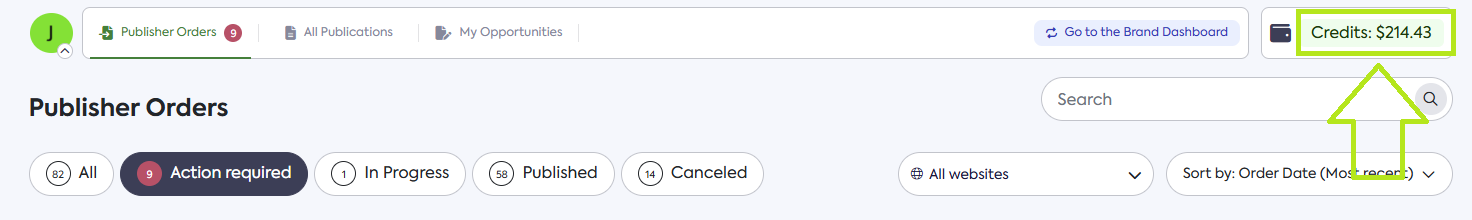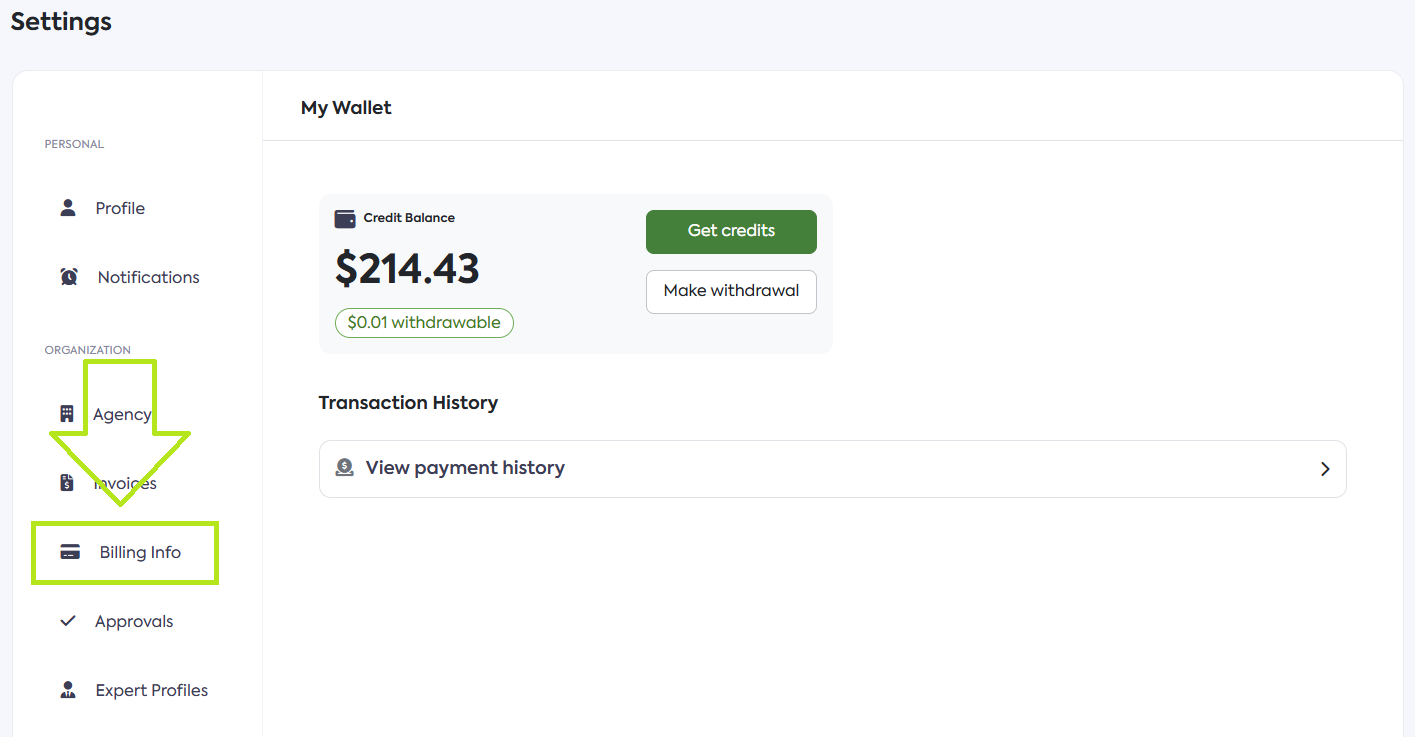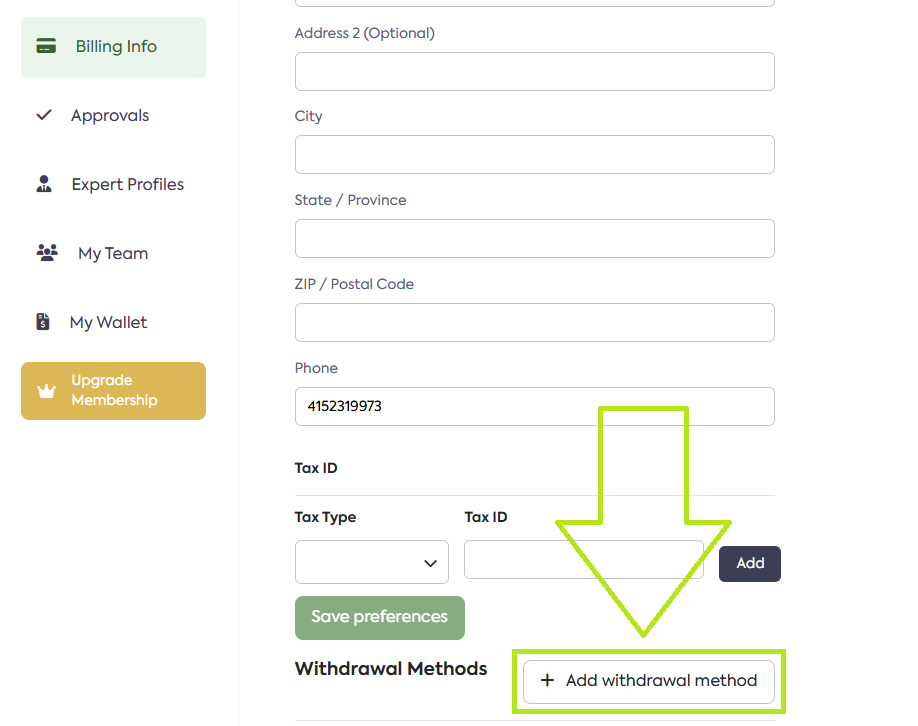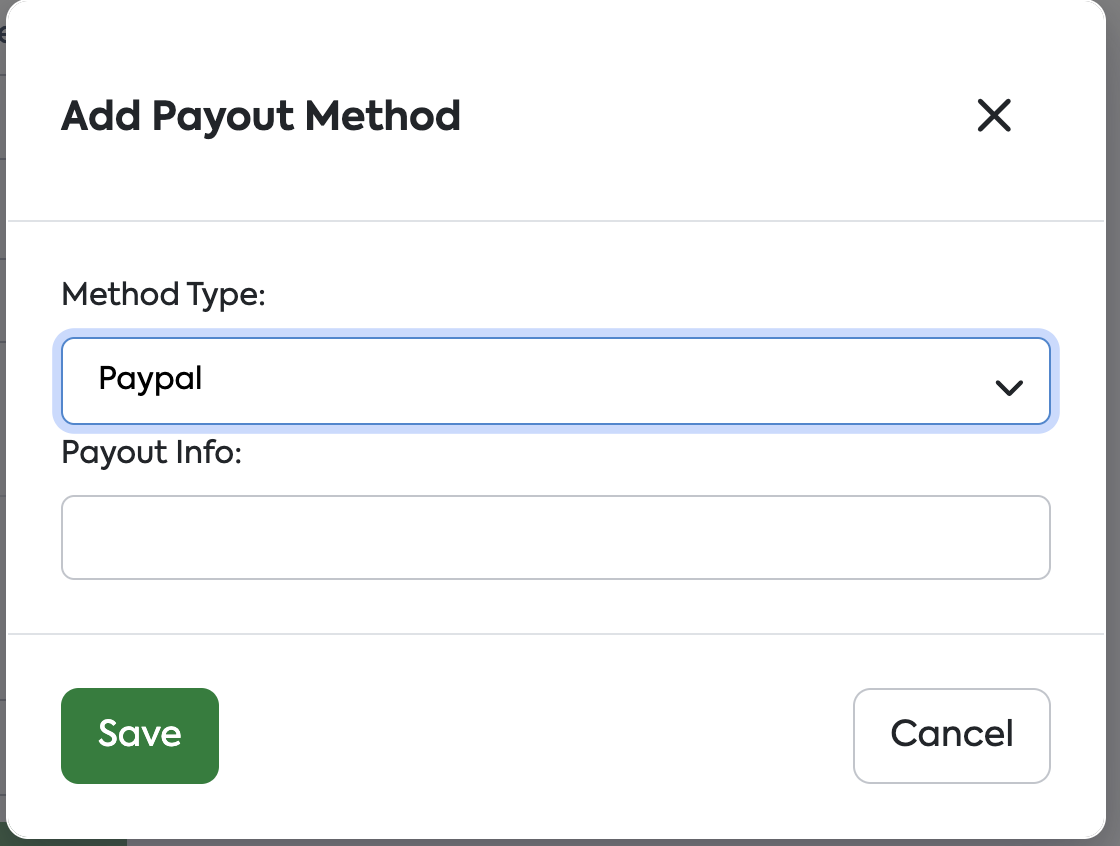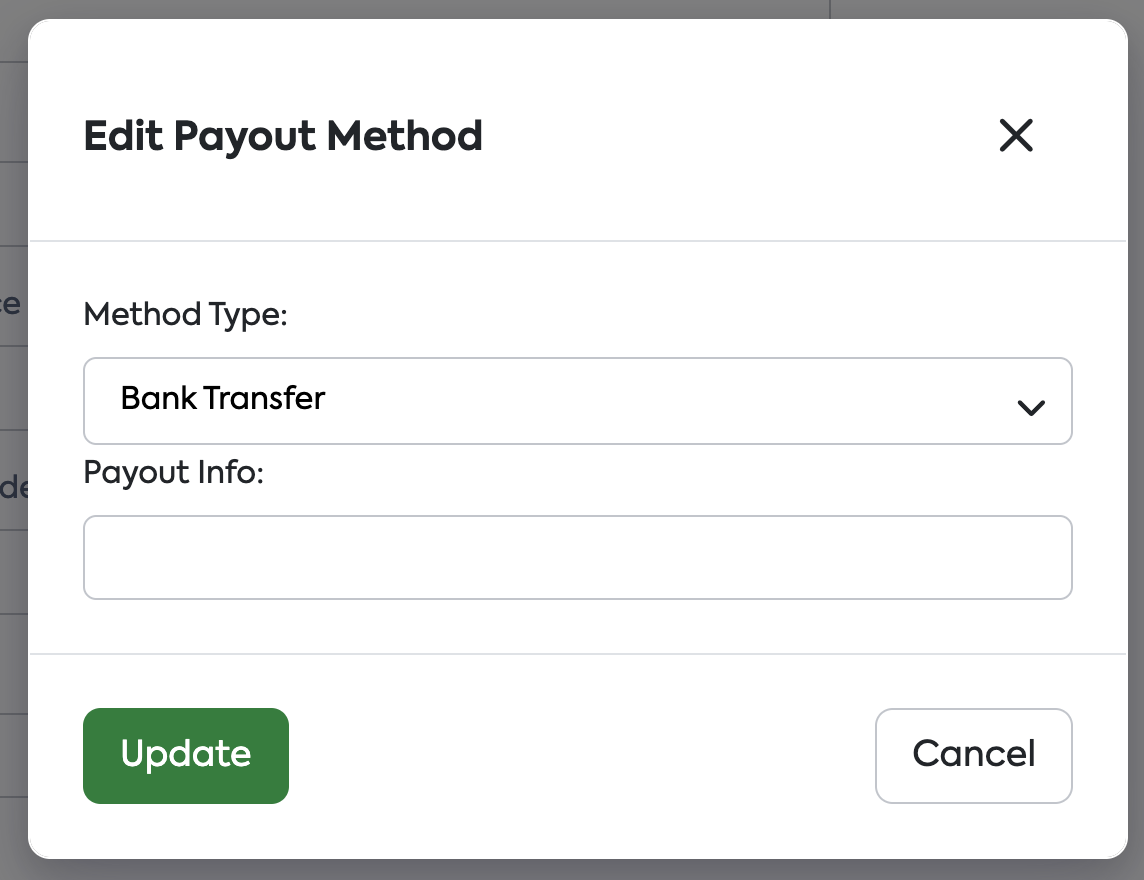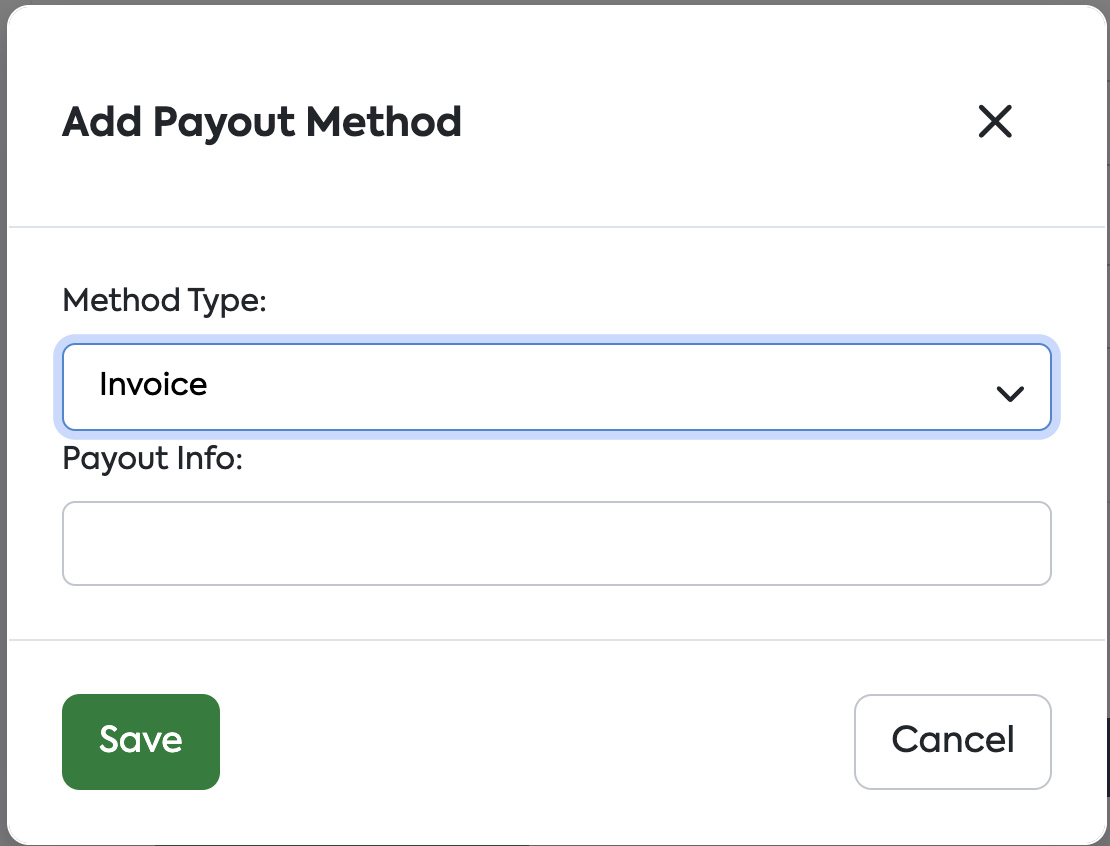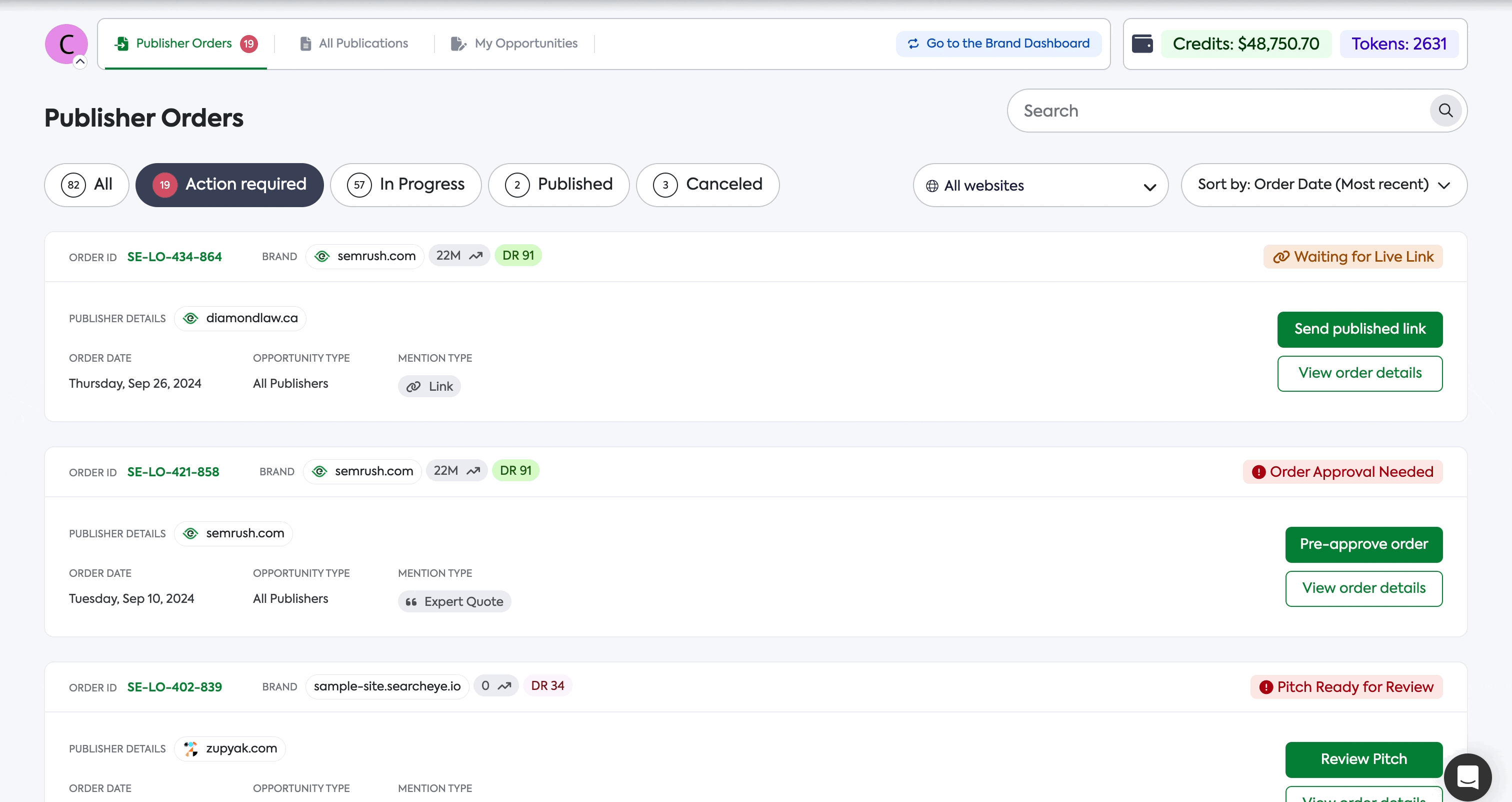Getting Paid by SearchEye
SearchEye ensures a seamless and automated payment process for publishers, allowing them to convert earned credits into cash effortlessly.
How Auto-Crediting Withdrawable Compensation Works
Before an order is marked as Published, we verify the published link. This ensures that credits are only added to completed orders.
When does it happen? As soon as an order is officially marked as Published.
What happens?
The system checks if credits have already been added to the order.
If not, the payment amount is automatically credited to the publisher agency’s balance.
Auto-Processing Payouts
Every week, the system reviews publisher agencies with withdrawable funds and processes their payouts automatically.
When does it happen? Every Monday at 9 AM EST.
What happens?
The system checks how much each agency is eligible to withdraw.
It confirms their preferred payout method.
It submits a payout request on their behalf.
Setting Up Your Withdrawal Method
Click on the Wallet section located in the upper right-hand corner of your account dashboard. This area displays your current credit balance.
Go to the Billing Info tab
Click on the option to add a withdrawal method.
Select your preferred payout method (PayPal, Bank Transfer via Wise, or Invoices).
Payment Method Options
We accommodate several payment options for flexibility and convenience:
PayPal
Input your PayPal ID (@username) in the Payout Info field.
If you need to send a PayPal invoice, refer here for more details.
Bank Transfer via Wise
We process Bank transfers via Wise.
To send a wire transfer to your bank, we will need:
Full name of the account holder
SWIFT/BIC code
IBAN / Account number
Recipient Address
Country
City
Complete Address
Post Code
Source: ACH vs wire transfer: what's the difference?
Please ensure you have all the necessary bank information ready.
Enter these details accurately in the Payout Info field.
Invoices
We also accept invoices. Payments will be processed according to the payment service provider of your invoice (PayPal/Wise).
📤 Reminder: List expenses@searcheye.io as the Bill To address on your invoice to ensure timely processing of payments.
Paste the invoice link on the Payout Info field.
Initiating a Manual Withdrawal Request
If you meet the conditions for an automatic payout, you do not need to take any action. However, if you prefer to request a manual withdrawal:
Go to your Wallet.
Click on the "Make a Withdrawal" button.
Enter the amount you wish to withdraw.
Review all details before submitting your request.
Transaction Fee Information
A 10% transaction fee will be deducted from your withdrawal amount. This fee is crucial for the ongoing enhancement of our services, enabling a seamless user experience and promoting successful collaborations on our platform.
Important Note: Before submitting your request, review all details to ensure accuracy.
Payment Schedule
Payments are processed weekly, every Friday at 10 AM EST. Publishers can receive payments via PayPal, Bank Transfer, or Wise.
Cut-off Period
Every Tuesday at 5 PM EST.
Any requests submitted after the cut-off period will be included in the next payout schedule.
Frequently Asked Questions
How often are payments processed?
Payments are processed every Friday based on when they were requested relative to our cut-off period (Tuesday at 5 PM EST).
What is included in my withdrawal amount?
A transaction fee of 10% is deducted from each withdrawal amount before it's sent out.
Why am I seeing a message that I already have an existing or pending payout request?
Our system allows only one withdrawal request to be processed per week.
Can I make changes after submitting a payout request?
Yes. To make changes, please contact our support team to cancel the existing payout request. Once it has been cancelled, you can update your payout method and submit a new request.