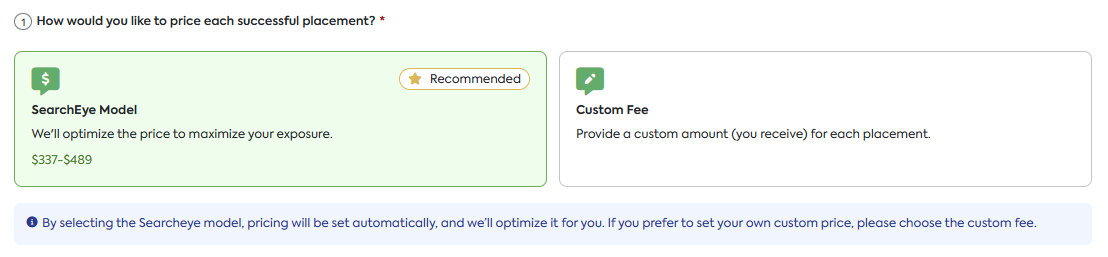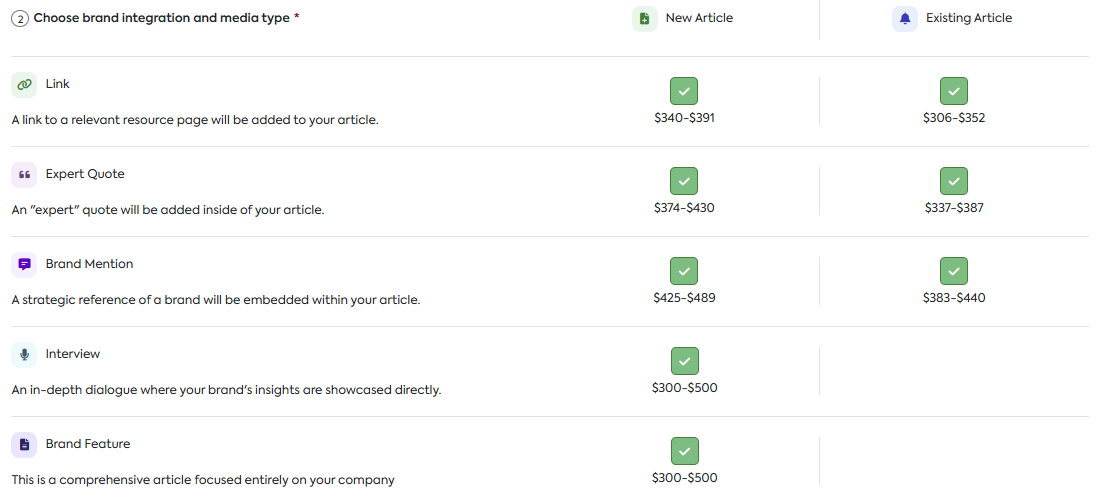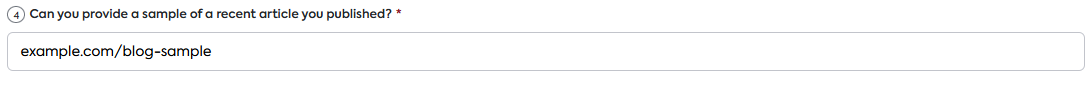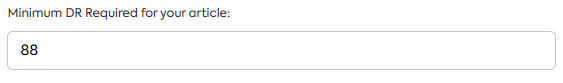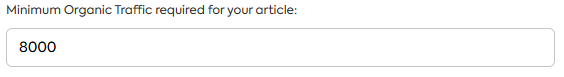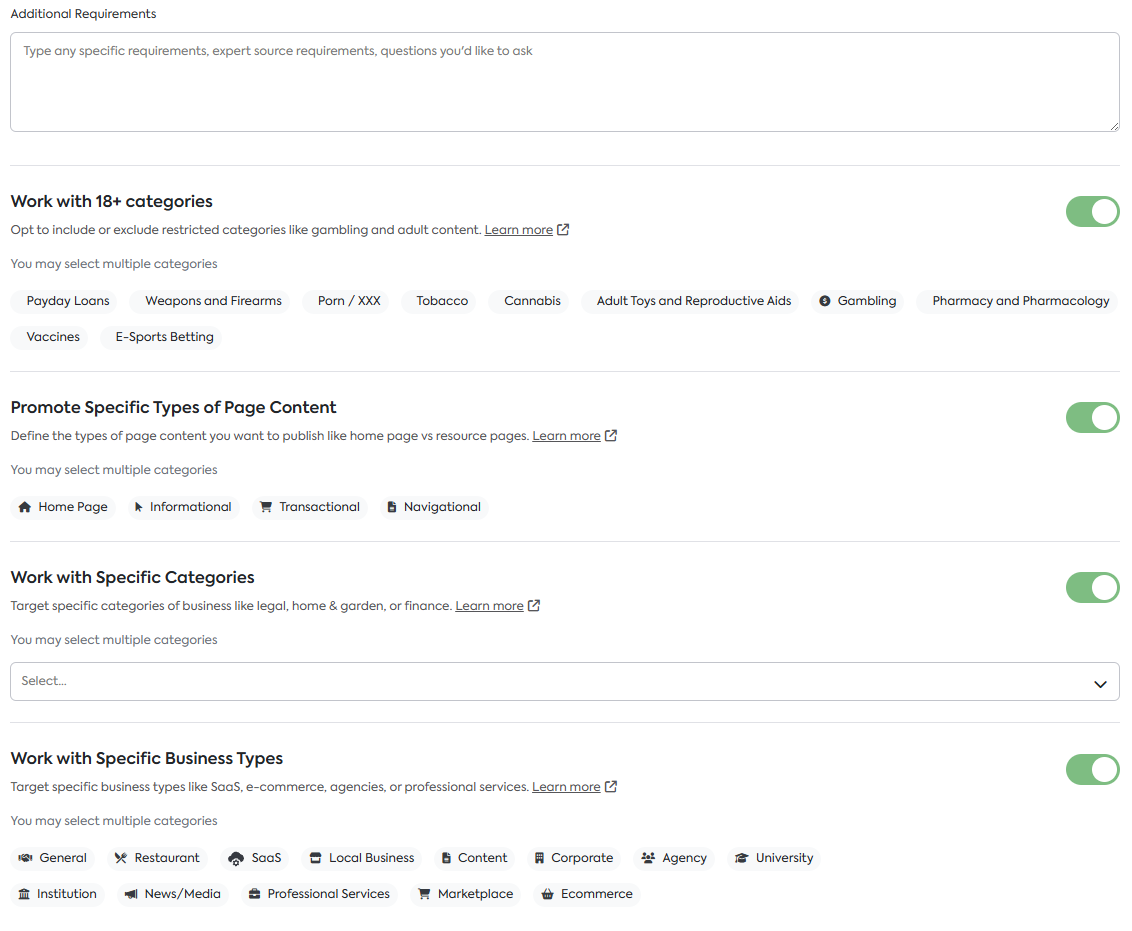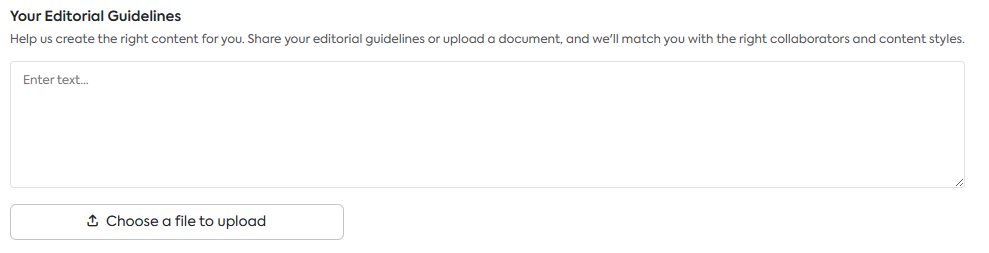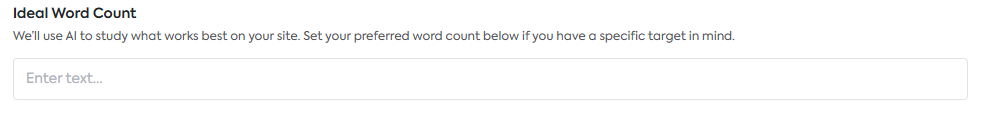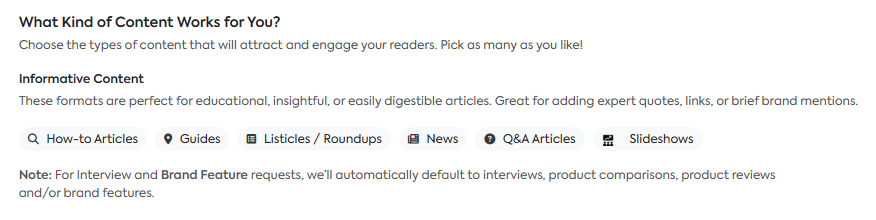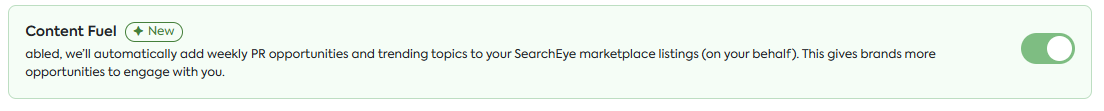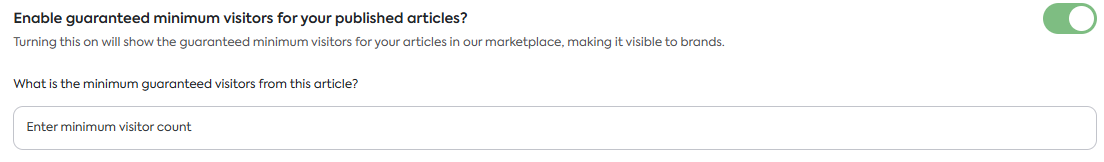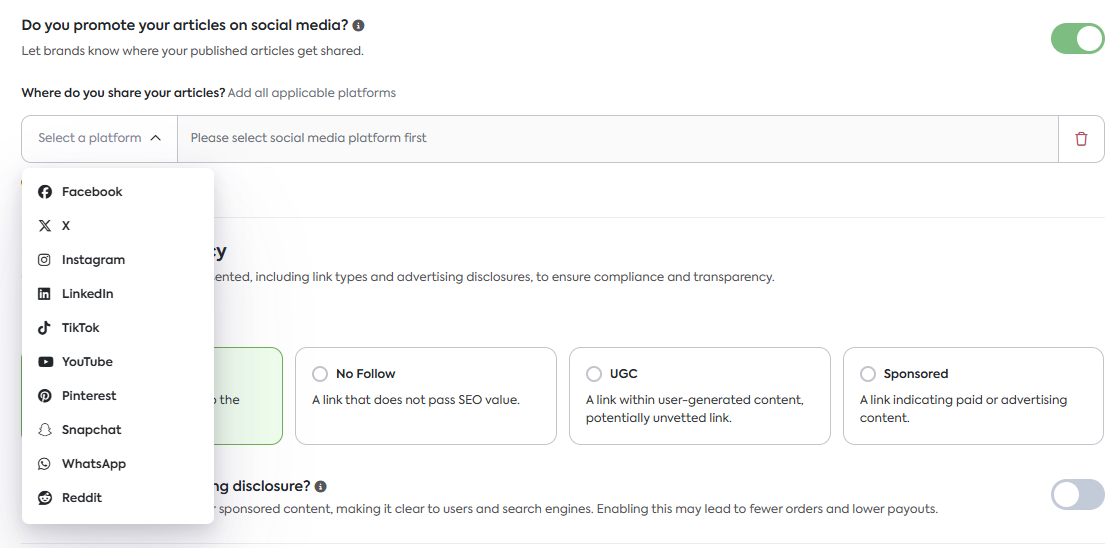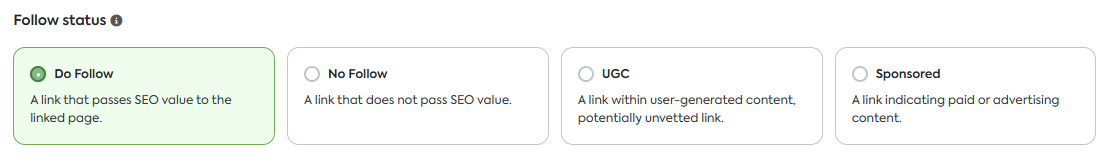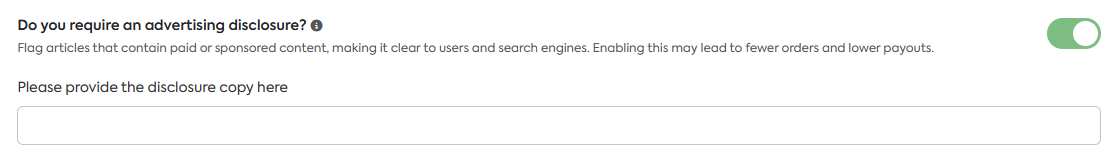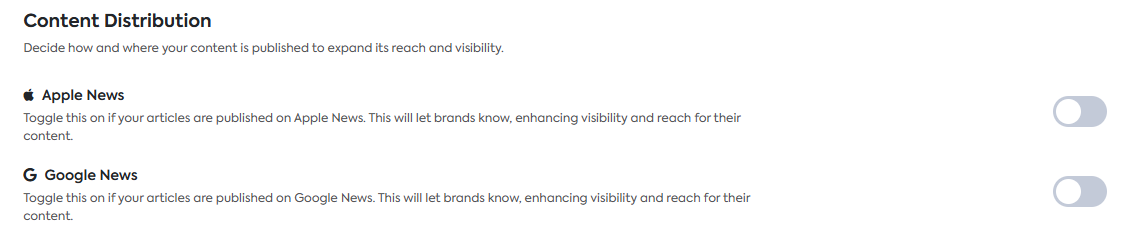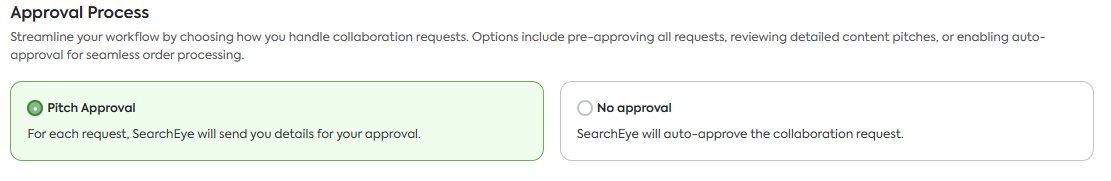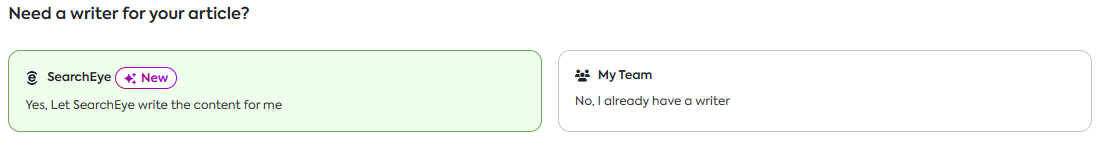How Publishers Can Receive More Orders
This guide will walk you through the essential settings within your SearchEye account that you can optimize to attract more orders from high-quality brands, increasing your overall order volume and revenue potential.
Add Your Publication Websites
The most fundamental step to increasing your order potential is to add all of your eligible publication websites to your SearchEye account. Think of each website as a separate opportunity to be discovered by a brand.
By adding more of your publication websites, you cast a wider net, significantly increasing your overall chances of receiving orders.
Before adding your sites, please take a moment to learn more about our Publication Requirements. This will ensure your properties are a good fit for our marketplace.
For step-by-step instructions, please refer to our guide on How to Add a Publication Website.
Fine-Tune Your Publication Settings
Once your websites are added, the next step is to configure your settings with as much detail as possible. These settings act as a powerful filter and matching tool.
By clearly defining what you offer, who you want to work with, and your editorial standards, you help our system present your publication to the most relevant brands, leading to more successful and higher-quality partnerships.
Below is a breakdown of the key settings to review.
Available Offers
Your Available Offers tell brands exactly how they can work with you. Each option you enable, whether it’s for new or existing articles, is another opportunity for a brand to place an order.
To maximize your chances of being selected, activate all the integration types you're willing to provide. The more ways a brand can partner with you, the more orders you will receive, boosting your total earnings.
Pricing Model
How you price your offerings is one of the most critical factors in attracting orders. SearchEye gives you two distinct models for setting your prices.
Your choice depends on your goals: do you prefer data-driven optimization for maximum long-term earnings, or do you require full control and predictability for each transaction?
SearchEye Model (Recommended): We'll analyze market data and your website's metrics to optimize the price, maximizing your exposure and earning potential.
Custom Fee: You provide a fixed custom amount that you will receive for each successful placement.
Brand Integration and Media Type
In this section, you define your specific menu of services by combining how a brand can partner with you with where that partnership will live on your site.
By selecting a diverse mix of these options, you build a versatile catalog that appeals to brands with different goals and budgets, significantly increasing your opportunities to receive more orders.
Link: Add a hyperlink to a brand's site within your content, primarily for their SEO and referral traffic.
Expert Quote: Integrate a quote from a brand's representative to position them as a thought leader on a specific topic.
Brand Mention: Naturally weave a brand or product name into the article's narrative to serve as a relevant example or solution.
Interview: Publish a dedicated Q&A-style article featuring an in-depth conversation with a brand's expert to showcase their insights.
Brand Feature: Write a full narrative article, like a product review or company profile, that is entirely focused on the brand.
Recent Article Sample
Showcase your best work to build trust with potential partners. Add a link to a recent article that best represents your publication's voice, editorial standards, and overall quality.
This sample serves as your portfolio, giving brands the confidence to select you for their campaigns.
For a more detailed guide on Available Offers, you can refer to our article on How to Add New Offers and Make Updates to Your Publications.
Collaboration Requirements
Your Collaboration Requirments defines the types of brands you want to collaborate with. The more specific your requirements, the more targeted and relevant your orders will be.
Minimum DR
Setting a minimum Domain Rating (a 0-100 website authority score) ensures you only partner with credible, established brands.
Minimum Organic Traffic
Setting a minimum for monthly organic traffic ensures you work with brands that have a real, active audience from search engines.
Additional Requirements
The Additional Requirements section provides the granular controls needed to fine-tune your partnerships. This is where you define the specific compatibility of a brand beyond their numbers, focusing on their industry, business model, and content policies.
Work with 18+ Categories: This setting allows you to include or exclude offers from specific restricted industries to align with your publication's brand safety standards.
Promote Specific Types of Page Content: Gain editorial control by defining the kinds of pages you are willing to link to.
Work with Specific Categories: This filter lets you target brands based on their specific industry to ensure niche relevance.
Work with Specific Business Types: While the setting above focuses on industry, this one lets you target a brand’s business model.
For an in-depth look at these filters, you can consult our guide on How to Set Your Collaboration Requirements.
The Copydesk
Your Copydesk settings define your publication's editorial standards and content preferences. The more detailed your standards are, the more the content created will align with your voice and connect with your audience.
Editorial Guidelines
This setting allows you to enforce your editorial standards by providing specific guidelines for all content creation.
Ideal Word Count
This lets you define a target word count, giving you control over the length and depth of new articles.
Content Format
This filter lets you select the exact article formats you want to publish, ensuring collaborations match your content strategy. Includes formats like How-to Articles, Guides, Listicles, News, Q&A, and Slideshows.
Note: For Interview and Brand Feature requests, we’ll automatically default to interviews, product comparisons, product reviews, and/or brand features.
For a more detailed guide on The Copydesk, you can refer to our article on The Newsroom for Publishers.
Marketplace Settings
The Marketplace Settings control how your publication appears in the SearchEye marketplace. Customizing your visibility and promotional options attracts the right brands.
Visibility & Promotion
This section is dedicated to amplifying the appeal and perceived value of your publication within the marketplace. The features here are designed to transform your profile from a static listing into a dynamic and compelling offer.
Content Fuel: Content fuel automatically adds weekly PR opportunities and trending topics to your marketplace listing on your behalf, giving brands more reasons to engage with you. We highly recommend keeping this enabled at all times.
Guaranteed Minimum Visitors: Enabling guaranteed minimum visitors for your published articles displays a guaranteed visitor metric in the marketplace, making your offer more attractive to brands.
Social Media: Turning this section on lets brands know where your published articles are shared on major social media platforms(e.g., Facebook, X, LinkedIn).
Content Transparency
Content transparency allows you to control how your article is represented. That includes link types and advertising disclosures, to ensure compliance and transparency.
Follow Status: Specify the type of links you use.
Do Follow: A link that passes SEO value.
No Follow: A link that does not pass SEO value.
UGC: A link within user-generated content.
Sponsored: A link indicating paid or advertising content.
Advertising Disclosure: This section lets you indicate whether or not to flag articles that contain paid or sponsored content, making it clear to users and search engines.
WARNING: Enabling this may lead to fewer orders and lower payouts.
Content Distribution
Apple News / Google News: Toggle these on if your articles are published on these platforms. This signals a wider reach to potential brand partners.
Workflows
This section defines your operational plan for handling collaborations after a brand shows interest. Your choices here determine the level of hands-on involvement required from you and your team.
Approval Process
This setting dictates whether you want to personally approve every collaboration pitch before it becomes a firm order.
Pitch Approval: This is the high-control option. For every request, our team will send you a detailed pitch outlining the collaboration for your manual review. Choose this if you want to have the final say on every single partnership and ensure each one aligns perfectly with your immediate editorial vision.
No Approval: This is the automated option for maximum efficiency. Our system will auto-approve any collaboration request that perfectly matches all the "Collaboration Requirements" you've already set. This creates a seamless, hands-off workflow, ideal for publishers looking to scale their partnerships with minimal day-to-day management.
Article Writer
This setting determines who is responsible for writing the article for new content collaborations.
SearchEye: This is the delegated, "done-for-you" option. Select this if you want our team of professional writers to handle content creation on your behalf, following the editorial guidelines you provided in The Copydesk. This is the best choice for saving time and scaling your partnership volume without increasing your team's workload.
My Team: This is the in-house, "done-by-you" option. Select this if you have your own writer or prefer to create the content yourself. This choice gives you complete creative control over the final product, ensuring the article's voice and style perfectly match your publication's standards.
To learn how to configure your marketplace presence in detail, please see our complete guide on How to Update Your Marketplace Settings.
By taking a strategic approach to your profile, you can significantly increase the quantity and quality of orders you receive. Here’s a quick recap of the key strategies covered in this guide:
Expand Your Reach: The more publication websites you add, the wider you cast your net, creating more opportunities for discovery.
Define Everything with Detail: A complete profile is a successful one. Be specific about your offers, pricing, ideal partners (Collaboration Requirements), and editorial standards (The Copydesk). The more information you provide, the better our system can match you with the perfect brands.
Actively Promote Your Listing: Use the Marketplace Settings to enhance your profile's appeal. Features like Content Fuel and visitor guarantees make your publication a more attractive and trustworthy choice.
Streamline Your Operations: Choose the Workflow settings (Approval Process and Article Writer) that best match your capacity and business goals, balancing manual control with automation.
Think of your SearchEye profile not as a static page, but as a living storefront for your publication. By investing a small amount of time to thoroughly complete and periodically review these settings, you are taking proactive control of your partnership success.
A well-configured profile works for you 24/7, attracting high-quality brands and building a sustainable revenue stream.
Frequently Asked Questions
If I use the recommended "SearchEye Model" for pricing, can I set a minimum price to make sure my offers don't go too low?
Currently, the SearchEye Model is fully automated to optimize for your total earnings potential over time, which means it may price some offers lower to increase your volume and exposure.
While you cannot set a specific floor price within this model, if you require strict price controls, the Custom Fee option is the best choice. This gives you 100% control over the amount you receive for every order.
What happens if I use "No Approval" (auto-approve) and an order comes through that I don't like?
While the "No Approval" workflow is designed to be seamless, we understand concerns about control. If an order is auto-approved based on your requirements but you find an issue with the specific pitch, you can immediately contact our support team.
However, the best way to prevent this is to be extremely thorough when setting up your Collaboration Requirements. The stricter your filters, the more reliable your auto-approved orders will be.
If I choose the "SearchEye" writer option, do I get to review the article and request edits before it's published?
Absolutely. When you delegate writing to our team, you are not giving up final say. You will receive a draft for your review based on the standards you set in your Editorial Guidelines.
You will have the opportunity to request reasonable revisions to ensure the content aligns with your publication's voice and quality standards before it goes live.